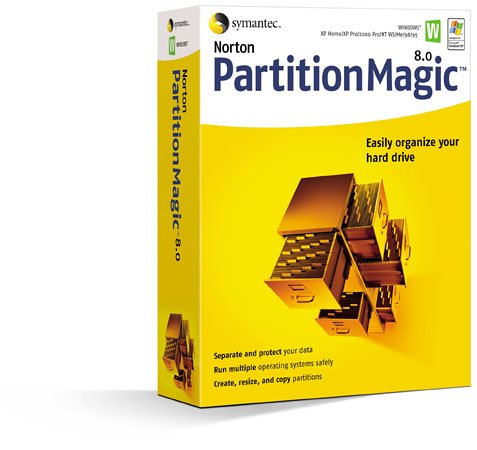You will need
- DVD or USB drive, Partition Magic
Instruction
1
First you need to find a program that will run the BIOS and burn it to a disc or USB flash drive. Not to spend time creating multiboot disk or USB flash drive, we recommend you to find ready-made disk image containing Acronis or Partition Magic.
2
To set the priority of boot from disk (or flash drive) or press F8 when starting computer and select the device. Wait until the startup disk. Open the software Powerquest Partition Magic and select "advanced user Mode". Unlike the beginner mode, you can fine-tune the parameters of the future partition.
3
Select "Create partition". You will see an interactive window that shows the status and the number of partitions of your hard drives. Configure the parameters of the future partition: select the number, the file system format and size.
4
After completing all settings, click "Apply" and wait until the process of creating partitions.