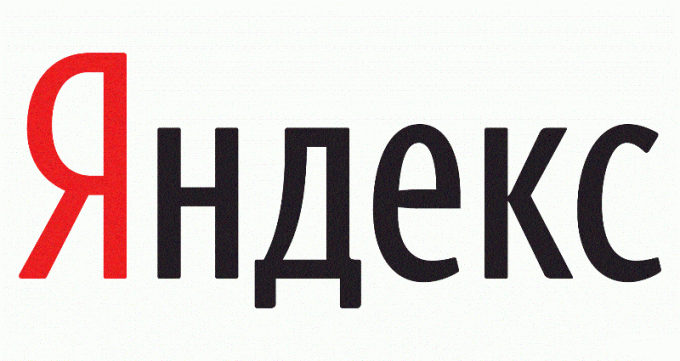You will need
- check in Yandex;
- photos for download.
Instruction
1
"Yandex. Pictures" is one of the reliable services, with a number of advantages, including its simplicity, accessibility and Russian interface. To use it you have to register on the website. However, if you already have "Yandexe" in your Inbox, it account you can use to log in "Yandex. The pictures." In this case, the account registration is not required.
2
Go to "Yandex. Pictures" at http://fotki.yandex.ru/ or select the relevant section ("Photos") in your mailbox after pressing the "More" button. Once on the page with the photos, look in the upper left corner under the control panel, click on "Download pictures". Click on it and go to the next page. Here your attention is invited to get acquainted with the user agreement of the website. To continue loading the images, you will need to agree to its terms. And only after that you can proceed to the next step – adding photos to your project.
3
To load images one by one, most preferably in poor Internet signal. To add multiple images click the link that says "Select boot method". Select the most preferable for you: using a browser, one photo or mobile "Yandex. Pictures." Then kliknuti on the button "Add photo" and specify their location: folder on the computer or one of your albums in "Yandex." You can also add pictures from "My pictures", "My page", "My diary", "My videos", "My desires".
4
Check the desired image and click Open. After that these pictures will be on the download page. Once again check that the selected images. If a photo is accidentally loaded, remove it by clicking on the red cross.
5
Then select the album to which you want to place the photos (if necessary, you can create a new one), and click "Upload a photo". If you don't choose an album, your images are saved by default to "Unsorted".