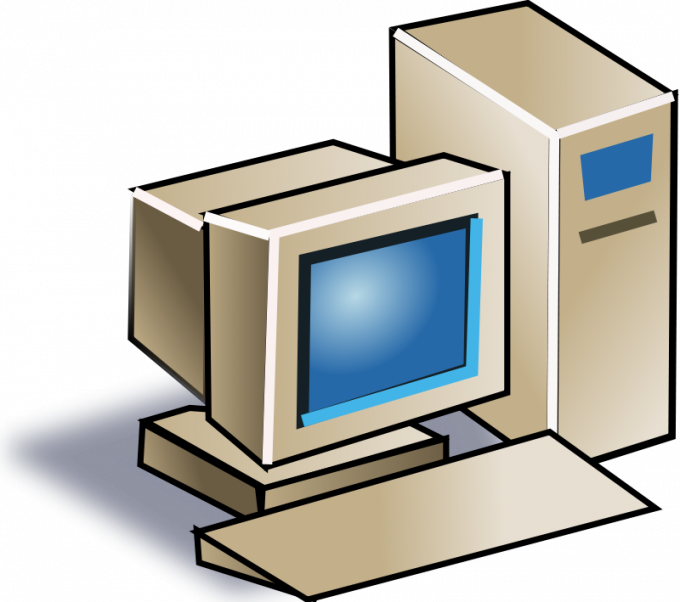You will need
- Nero Vision.
Instruction
1
Install the software by downloading the installation files from the developer's site. Restart the computer after this process.
2
Start the program Nero Burning Rom or Nero Express. Go to the menu Nero Vision. Access to it can be accessed through the "favorites" tab. Launch a work window of this program.
3
Click "Actions" and select "Create movie". Start Windows Explorer and open the folder containing the video file. Drag the icon into the program window Nero Vision.
4
Activate band imaging, selecting the desired point (Timeline) in the tab "View". Move the cursor to the position marker displayed at the top of the strip storyboards.
5
Move the position marker to the starting frame of the clip that you want to delete. Press the left mouse button and move the marker to the end frame. After allocating extra item, click the Delete button.
6
Run the algorithm many times as necessary to remove other unnecessary parts of the video clip. Now combine the rest of the video. To do this, move them in the band visualization.
7
Open the "File" tab and select "Export". Wait for the launch of the new menu. Select from the available options ready template. If you don't want to change the format of the video clip, leave this field blank.
8
Select the folder to save the resulting clip. Click "Export" and wait for the completion of the program Nero Vision.
9
If you want to experiment with the available templates, click "Save" before running the export function. This will allow the program to remember the current location of the frames in the video. In case of unsuccessful creation of the clip again, open Nero Vision and start a saved project. Try to use other options when exporting a clip.