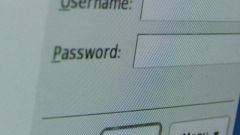You will need
- the installation disc of Windows Seven.
Instruction
1
If you forgot the password of the main or only account, you need to change or disable. If you are running Windows XP start the safe mode of the operating system. To do this, select the corresponding item after you restart the computer.
2
Menu selection user practically does not differ from the standard regime. The only feature is the presence of a new account with name "Administrator". Log in to the system using this account.
3
Open the menu "Manage accounts". Edit the settings of the account you want. You can remove the password for the desired user or to change its value. After you complete these procedures, load the normal Windows system.
4
Describes a vulnerability in the system was fixed with the release of new versions of the OS. We are talking about Windows Vista and Seven. To disable the password, you must use the installation disc with the files on these systems. Insert the disk in the drive.
5
Turn on the computer. Run the setup program of the operating system. Click "advanced restore options" and select "Command prompt".
6
In the opened console, type regedit, and press Enter. Launch the registry editor. Expand HKEY_Local_Machine. Open the "File" tab and select "Unload hive".
7
In the Explorer menu, navigate to the System32 directory and open the config folder. Locate the file system and open it. In the window that appears, enter any name of the branch of the registry.
8
Now click twice on the value of the SetupType. Enter the number 2 and click Ok. After that, select CmdLine and enter the new window command cmd.exe. Press the Ok button. Close the editor window and press the Enter key.
9
Locate the newly created folder, highlight it and select the item "Unload hive" in the menu "File". Close all active Windows and restart the computer.