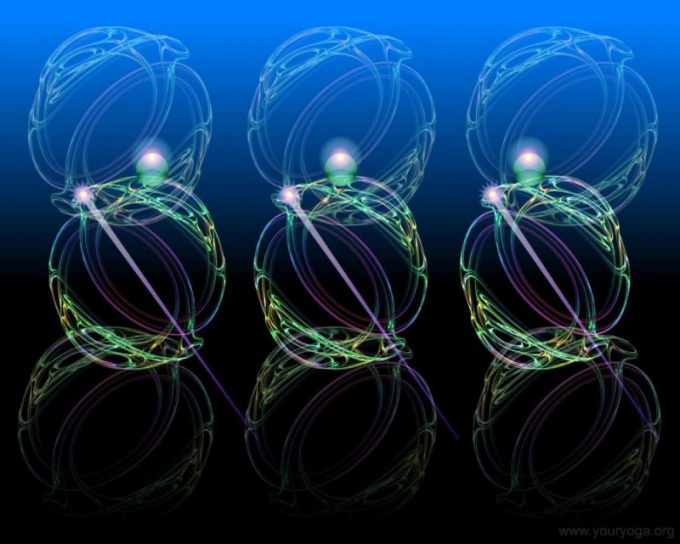Instruction
1
Determine the power of the computer. It should allow to work with the new Windows 7 and Vista . If the operating memory is not enough, then install an animated Wallpaper is not worth it. Animation, of course, will make the Desk beautiful, but it creates an unnecessary burden on the processor and, accordingly, will not allow you to work on your computer efficiently.
2
Now download the tool "Windows DreamScenes Enabler". Install it on your computer as follows: right-click in the context menu click "Run as administrator". After launching, click "Enable" and then "Finish". Then restart the computer.
3
Then find the folder in: C:WindowsWebWindows DreamScene. It will fit the file DreamScene. Click the right mouse button. In it, click on "Set as Desktop Background". The appearance of the desktop should appear live-Wallpaper.
4
Next, create a shortcut. To do this, right-click on the file DreamScene, in the context menu and select "Send to, desktop (create shortcut)".
5
If such point in menu find menu of the desktop and select new - Text document. Then click file "Properties." There will be a new file name "New text documentthe". Name it "desktop (create shortcut).DeskLink" without quotes. The appearance of the file will change and become similar to monitor.
6
Created the file put it in the SendTo folder located at: C:Usersимя пользователяAppDataRoamingMicrosoftwindowssendto. In order to make it visible, go to "start" - "control Panel" - "folder Options". And uncheck "Hide protected operating system files". And then click "Save changes". After moving the file you can again hide system files by clicking the check box in the same place. Now try to create a shortcut by going to step 4.
7
Then complete the assortment of animated Wallpaper. Can be downloaded from the Internet archives collection of screensavers. But they take up several Gigabytes. In addition, you lose the right of choice. Better choose those video Wallpapers that really like and enjoy them separately.
8
The next step unpack each archive and put the files in the folder C:WindowsWebWindows DreamScene. It will store all video desktop Wallpaper.
9
To install animated Wallpaper allows you to use the program "Windows 7 DreamScene Activator". Run it as administrator. In the blank box that appears, window, click, then click on ON. Next, the computer will restart. Now install animated Wallpaper from any folder that contains files with the extensions mpeg, or wmv.
10
Check for sound in animated Wallpaper. In the system tray check the inclusion of the volume. If this is not feasible, then go to menu "start" - "settings" - "taskbar and "start menu" and uncheck the item "Hide unused icons". Then adjust the volume.
Note
To invoke the context menu use the right mouse button.