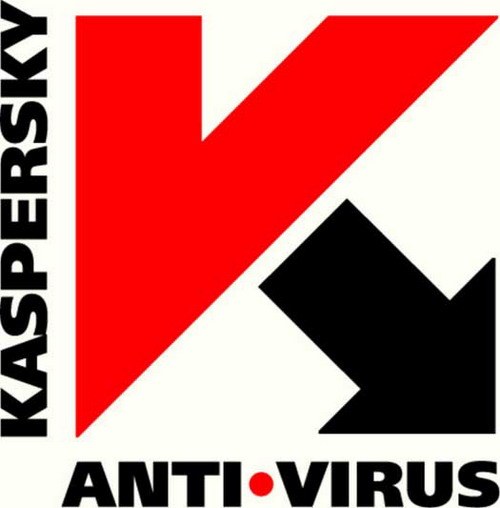You will need
- — Kaspersky anti-virus;
- key Kaspersky.
Instruction
1
The first method need to be applied in the case when the duration of key already out. Open the main menu. In the lower right part of the window with the left mouse button, click "Enter activation code". Then in the "License expired", click the option "Enter activation code".
2
In the next window, select your antivirus program. You can activate the paid version of the program. To do this, select "Activate commercial version". For a trivial version of the antivirus, select the option "Activate trial version".
3
If you have no key, then you can purchase it on the website of the company. For this purpose, the input window key select "Get activation code". You will be taken to the online store Kaspersky. Then go through the necessary procedure and you will receive a license key.
4
After checking the version of your program version, enter the sixteen-digit key in the field using Latin symbols only. After that, click "Next". Wait a few seconds you should see the notification "Activation completed successfully". Click "Finish".
5
The second method should be used if your license is still active, but you have a new key. In this case, the period of using the software will run automatically immediately after the expiry of the old key.
6
In the main program menu select "license Management" and go to the "License expired". Select "Enter activation code". In the next window, enter your activation code. Click "Next". Wait until you see the notification about successful activation.
7
Click "Finish". Now the key is activated. It will take effect immediately after the completion date of the current license. In the "license Management" you can find information about the current license and see its validity.