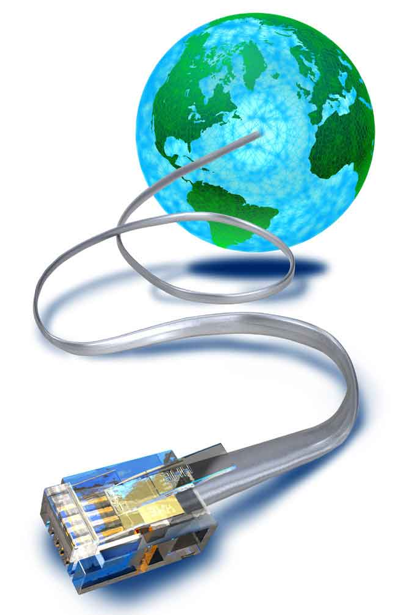Instruction
1
The easiest way is to turn off graphics, pictures and videos that are available on the pages. This way you will significantly lighten the weight of the page, increasing the speed of the Internet. Turn off images in the browser in "Settings".
2
Try increasing the size of temporary files, ie cache of your browser. In Firefox, for example, is the following: "Settings" → "Advanced" → "Network" → "Offline storage". By doing this, you reduce the time of downloads re-visited pages.
3
Installation is fast browser. It may be Opera or Mozilla options with the fewest extra features. This is because the faster loading browser, the faster your Internet.
4
To connect the firewall. This is a program that prevents malicious programs
5
Choose a lightweight antivirus program. Because antiviruses are always updating their database, while understating the speed of the Internet. Decide what is most important to you-speed or security. And if the speed will be more important, disable the auto update of the database and use it in a certain time.
6
Disable automatic updates Windows. Operating systems are regularly updated automatically pumping the new program, thus reducing the volume of traffic and speed.
7
To Enable Proxy. This feature is necessary for the conservation and breeding of the downloaded pages on demand into the browser. Downloads only the new pages and dynamic content. Turn on this feature in the browser.
8
To adjust the speed of the Internet by deleting the index.dat., that is, the files that store the history of all downloaded pages and require a stable Internet access. By removing them, you pass the test on the Internet speed. You will feel the difference.
9
Use a minimum of programs that require Internet connection. These include ICQ, Skype, mail program and so on. They consume most of the traffic and reduce the speed, while not requiring the full works. To check, close all program in your browser and test your speed.