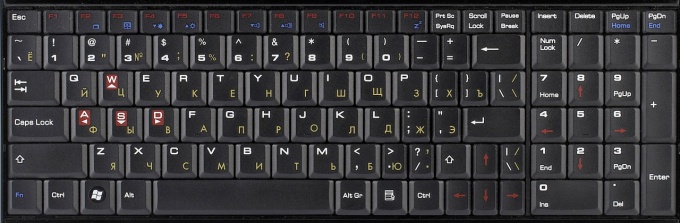Instruction
1
Standard computer keyboard includes two options of a set of numbers: in the top row of the main keyboard (along with the punctuation) and additional small keyboard – it is right and appears separate from the main structure of the keys. Small keyboard is an analog calculator because the buttons are arranged in the same order as in the counting machine. The keypad – a boon for accountants and other professionals whose profession is associated with numbers. The keypad is easy to use and allows for "blind" dialing: you can consider checking your keyboard without distracting from the main text. To enable or disable the optional digital keypad, press "Num Lock". If when you press on the keyboard will illuminate a special light, so the ability to use a digital dial included.
2
Most modern laptop and netbook is focused on mobility and comfort during transportation, so they keys are much smaller than standard computers. In this case, the laptop is missing a small keypad and the digits are typed on the main panel keys by pressing more buttons. To determine this function, if you look closely at the names of the keys. If along with English and Russian letters you see on the keys are numbers, then this is your digital keyboard. To activate or to disable the feature, set of numbers, press the "Num Lock". If the literal set for this keyboard you need to use a digital label press and hold "Fn" key and simultaneously press the desired number. The same thing can be accomplished by pressing and holding Shift key.