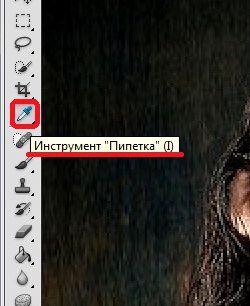Instruction
1
Open the program "Photoshop" the photo. For clarity, as an example, removal of glitterand leather used here is a photo of a female boxer after a workout.
2
Select the picker tool (Eye Dropper Tool), which is on the toolbar, and click them close with a brilliant plot to specify the color to be painted is a bright spot.
3
Switch to the Brush tool (Brush Tool) and set it to settings: soft brush, set the diameter depending on the size of shiny or oily spots, make the opacity of 15-20%.
5
Now, with this brush, start to paint white spots on the skin. While from time to time need to change the brush size and color with a pipette.
6
Yet in this photo are still some light areas on the face, shoulders and arms. You can continue the same way, but you can also use another way to get rid of light spots - using the Patch tool (Patch Tool).
8
Highlight glitter on the site of the skin through patches and drag the selection to the area you want to replace Shine.
9
Release the mouse button and deselect using Ctrl+D.
11
You can also use other tools - the Healing brush and the clone Stamp (Clone Stamp Tool) or you can remove the glare using the Gaussian blur" (Gaussian Blur).