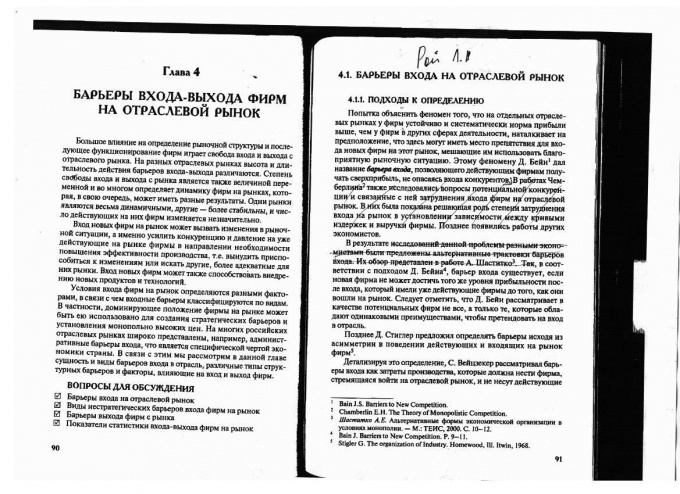Instruction
1
First and foremost, make sure that the scanned version of the paper was razor sharp, without further corrections, motion blur and overexposed sections of the text. If necessary, scan the text again.
2
Run the program of recognition of text. Program that provides the best results in this area, is ABBYY FineReader. Download and install the latest version of this Recognizer, and then run it.
3
Using the menu "File", add the scanned sheets in a list recognition. To facilitate the work it is advisable to recognize them one by one, and start all at once. Keep in mind that facial recognition software can detect simultaneously up to ten thousand pages and no more. Wait for the analysis and recognition of text.
4
Once the software will upload your files, set the recognition language. Immediately after that go to select areas for recognition. This will remove any region that is automatically allocated by the program, and select them manually. Set the field property to "text" or "picture" depending on what it is.
5
Start the recognition process. When finished, choose the format in which you will save and the format type that you want to comply with when saving.