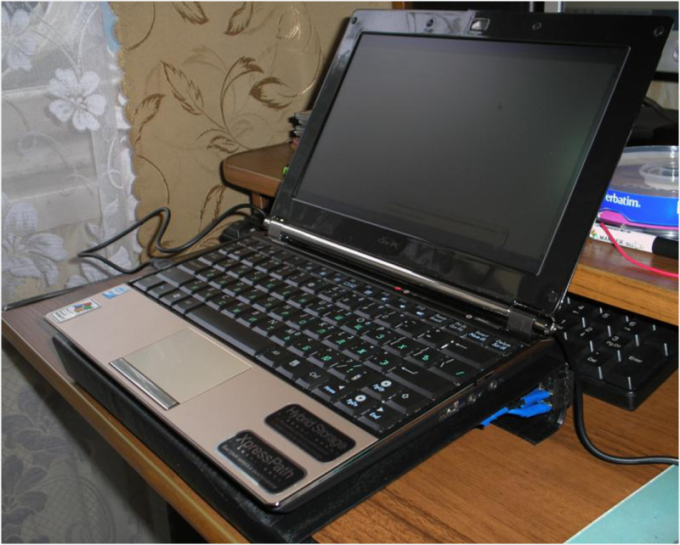Drawing stand
Make a drawing of the stand. Its width and length should be a couple of inches more than the size of the computer. Mark the holes for air intake on the stand. They should be as close as possible to the location of the air intake holes on the bottom panel of your laptop.
Transfer the drawing on a sheet of aluminum or plexiglass. Cut with a hacksaw on metal of the bottom sheet, the top and rear covers and side walls of the holder. The top cover cut out using the grinder prescored holes for fans.
Production of a support
Drawing can be done not on paper but directly on the sheet metal or plexiglass. For marking holes for the fans put on the top cover supplied with the laptop. Those places where the cover is hot, mark – it is necessary to drill holes for air intake. On the back cover or the side face make a hole for the wires. Sharp and jagged edges of the hole you need to process a file.
All faces of the stand are fastened with screws. To do this with pliers or vise bent on each face of the sheet metal edge at a 90° angle, holes are drilled for the screws and edges sealed. The edge of the stand of Plexiglas are held together by glue.
Manufacturer of cooling system
To gain access to the fans one of the caps (preferably the top) is to be removable. Attach the fan to the lower cover stand with screws or glue.
Assemble the electrical circuit to activate the fan. A chain from the fan, Malacca, USB cable and switch. To check the operation of the circuit assemble it first without soldering. After make sure everything is working, solder the wires, using solder, rosin and soldering iron. After soldering the splices wrapped with electrical tape. If you intend to use multiple fans, you need to connect them in parallel.
Decorating stand
Clean the surface of the stand from dirt and grease. Using scissors and knife, cut the necessary holes in the adhesive tape and carefully glue the stand from all sides. Wire pull ties, matching in color to your stand.
While cutting out holes for the fan can occur gashes. If that happened, then pasting the surfaces of a support film put under it slices of a thin cardboard that the holes looked neat, and the film is not broken with sharp edges zapilov.