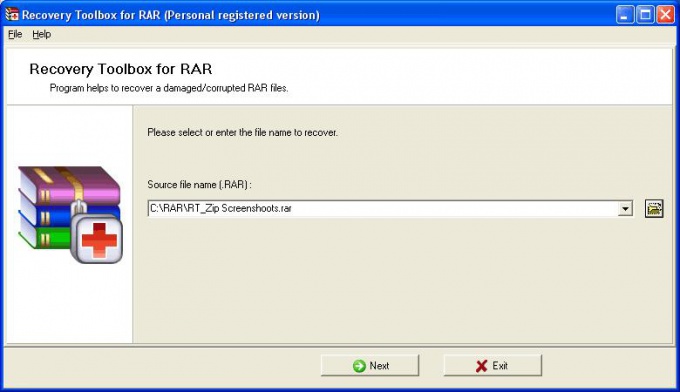You will need
- - computer with Internet access;
- Winrar.
Instruction
1
Run the program Winrar to repair the damaged files. Navigate to the folder that contains it, using the built-in Explorer. Select the files, click with the right mouse button on its name, or in the menu "Operation" click the "Restore archive". Recovery rar can be run with the key combination Alt+R.
2
A window will appear in which you specify the folder where the restored files and select the format (rar or zip). Select the desired options rar recovery archive, click "OK". Recovery time will depend primarily on the size of the recovered backup file.
3
Download a special utility to restore backup files, if it is not possible to use Winrar. To do this, copy it into the address bar of the browser link http://www.recoverytoolbox.com/download/RecoveryToolboxForRARInstall.exe. The program you need to register to be able to save the recovered files. Demo mode will only analyze files in corrupted files.
4
Install and run the program Recovery Toolbox for RAR, there is a window where you can select the file to restore, click on the button with a picture of an open folder window, select the damaged file, click "OK". The file will be added to the program, click Next. Next you will run the analysis and scanning of files in the archive. In the next window, select files from the list to be checked, click Next.
5
Note the color of the exclamation of the file, which is located near the file name. If it is red, it means the file cannot be repaired, but if blue means the file is restored without errors. In the next window, select the folder in which you want to place the restored files and click "OK".