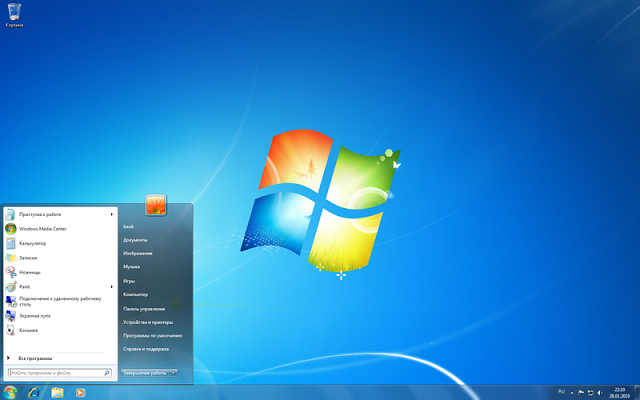You will need
- licensing Windows;
Instruction
1
Purchase of licensed operating system for your personal computer. Lean on the technical characteristics of your PC. Note that Windows 7 and Windows Vista uses about 1 Gb of your RAM.
2
Start your computer and go into BIOS. Tab download priorities and setting the clock frequency of the PC. First check the loading drive (CD-ROM or DVD-ROM). In the second place, you must put the boot hard drive. Save the changes and exit this menu.
3
Insert the operating system disk in the drive. Then restart the computer. Will start reading. After some time a dialog box will appear activation. Enter your license key and click Next.
4
The computer will start copying the boot files of Windows. Next, open the menu, select virtual hard disk partition. Select the drive “C”. You need to perform formatting. Press “F” key. Format the system to NTFS format. Restart personal computer.
5
Will continue installing the operating system on your PC. When a dialog box appears "user Account, specify the account name and the password for it. Next, select the time zone in the computer.
6
After installation reboots the PC. Now download from the manufacturer's website the drivers for all devices connected to the PC. Will ostavite them and reboot the system so all changes and updates took effect.
7
Go to the website of the manufacturer of the operating system and activate your copy. This will give you the opportunity to obtain technical assistance and download the latest updates for your OS.