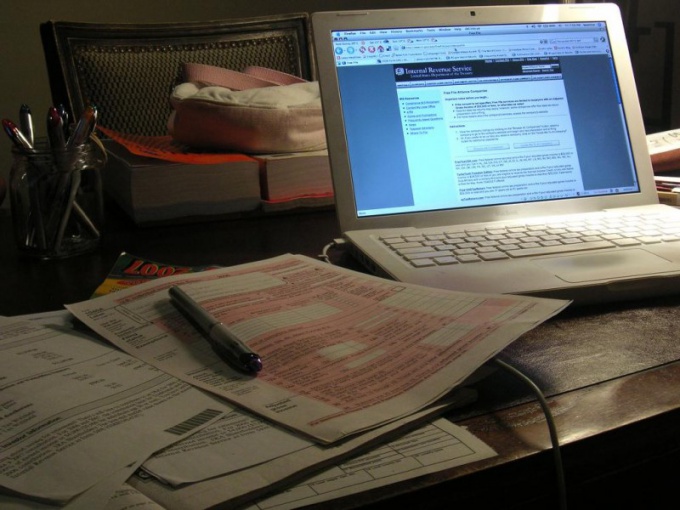Instruction
1
Begin testing with the General Ledger. Check the numbers and dates of the primary documents used when completing accounting. Check that the amounts of payments and the accrued VAT. If any of the information was not recorded correctly, then make corrections before filing the tax return, or the VAT amounts will be identified during the Desk audit tax and imposed penalties.
2
Analyze trial balance. Separately take the payments on account 60 "Calculations with suppliers and contractors" and account 62 "Calculations with buyers and customers". Divide these indicators into sub-accounts. Remember that subaccount 60.2 and 62.1 should only be in debit, and of subaccount 60.1 and 62.1 – only loan. Otherwise, you need to identify when there is an incorrect entry. Check the balances of these accounts at the end of the tax period with the balance of the sales Ledger and purchases. They should be the same.
3
Create a trial balance for the account 41 "Goods". Check that all balances are in debit and are not highlighted in red. If you have identified in this case an error, you must check the invoice for the formation of a regrading.
4
Check the balance on the debit side in trial balance account 19 "VAT on purchased values". This value must be zero.
5
Open statement sub-account 76 "Advances", if any, during the reporting period. Take the value of the credit of this account and compare with the value obtained from multiplying the credit of sub-account for 62.2 rate of VAT. These amounts should be equal.
6
Use the program 1C, which create subkonto by contractors. Check that the accounts, supporting documents and paid and the amounts received. If you have multiple contracts with one company, it is advisable to form the consideration for each agreement separately. This will allow to avoid mistakes in calculating VAT.