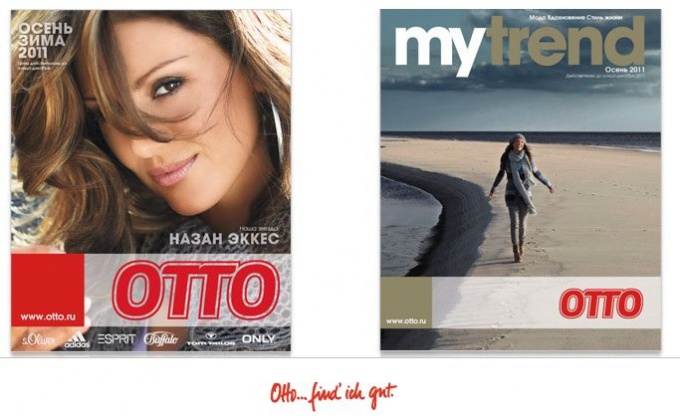You will need
- computer;
- - access to the Internet.
Instruction
1
Visit the online store OTTO at http://www.otto.ru. On the main page you will see a link to the online directories. Click on the "Browse directories". You will see a pop-up window with a list of directories available for the current season. Select one and click on his picture. This way you will be able to view it online.
2
If you would like to receive a catalogue in print, with the main resource page go to "Our listings". Click on the link "Order for free". Select from the options you are interested in and put next to it a tick in the appropriate square. For this it is necessary to click the mouse.
3
Fill in your personal data. Enter your name and complete mailing address, including region, district and zip code. For feedback if necessary, write down your landline and mobile phone, and email address. At the bottom of the page, you have to put a mark next to consent to the service terms of service. You can also choose whether you want to receive regular newsletters from the catalogue "OTTO" to your email address.
4
After filling all fields click on the "Order". As a confirmation to your email box will receive an email with information about sending you the directory. After some time (a waiting period may differ depending on the region) in your Inbox will come to your chosen issue of the catalog.
Note
Next season, you can likewise order a free new directory.
Useful advice
After receiving a catalog you can order by post and on the website, in the Internet-shop "OTTO". Payment will be made the same way - cash on delivery upon delivery, but the second case, your order will be processed faster.