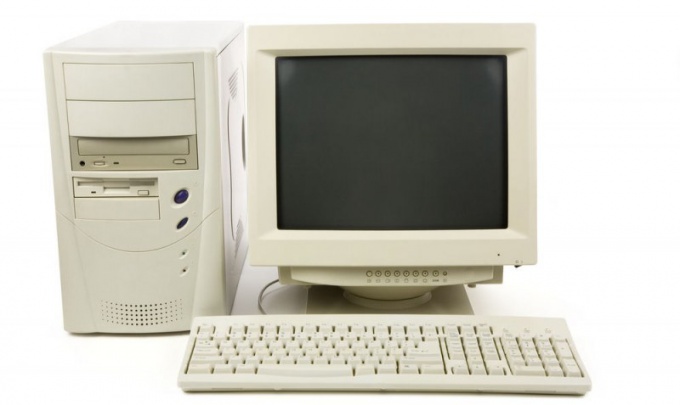Instruction
1
To configure the web server, you must install the appropriate operating system. Can best fit distributions of Linux. For example, for a web server is good the packages will be Red Hat, Fedora, and Ubuntu Server. Choose your Linux and download it from the Internet. You can also install ready to work with the server system to Debian Wheezy.
2
Record the chosen distribution to the data carrier. You can record on a flash drive, CD or DVD. Among the most popular programs to burn images of operating systems it is worth noting UltraISO and UNetbootin, which allows you to retrieve the selected image on any removable media.
3
Open the downloaded package using the selected program and burn the image following the instructions of the interface. To make a bootable USB flash drive in UltraISO, use the "Write hard disk image".
4
Install data carrier into the computer, and boot from it. Perform the installation of the operating system in accordance with the instructions on the screen. To boot from the disk, you will need to go to BIOS setup by pressing the button F2, F8 or F10 (depending on motherboard model). Use the tab First Boot Device to set the required parameters. In the list, specify your CD-ROM drive or the USB reader, and then save changes and restart the computer.
5
After you install the operating system you will need to install the application package to start the server (Apache, MySQL, PHP). To do that, open a terminal and enter the following commands:
Sudo apt-get install tasksel
Sudo tasksel
Sudo apt-get install tasksel
Sudo tasksel
6
In the displayed list using the buttons of the keyboard select LAMP Server and press Enter. Begin the installation process, during which you will be asked to set a password to access the control panel MySQL. After the operation is completed you can start customizing and configuring your server and setting up your own website.
Note
After lifting the LAMP all your resource files will be located in /var/www. Copy the data to run the site need it to this folder.
Useful advice
The terminal is invoked via the corresponding menu item of the system, by pressing Ctrl and T. in the absence of a graphical environment, command line is automatically started.