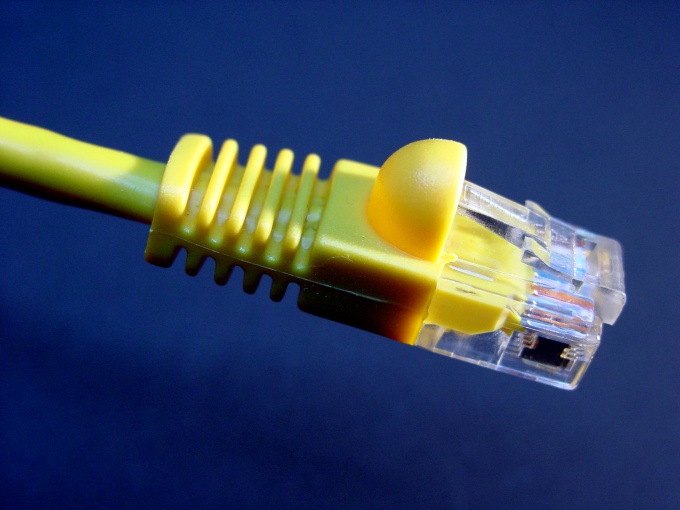You will need
- - network cables.
Instruction
1
Keep in mind that for a one-time transfer of information it is better to use various USB drives. If you need to implement periodic exchange of data between multiple computermi, create a simple LAN. Buy a network hub with the necessary number of connectors LAN.
2
Install its network equipment in the right place and connect it to AC power. Prepare the right number of network cables of a certain length. Naturally, on both their ends must be the LAN connectors. Connect all desktop computers with a network hub using these cables. Rooms the LAN ports don't matter if you use unmanaged hub.
3
Turn on all the computers connected to the network hub. Adjust the settings for the local network. Open the control center network and sharing. Go to "Change adapter settings" in the left task pane. Click with the right mouse button on the icon of the network adapter connected to the hub. Highlight the Internet Protocol TCP/IPv4 and click "Properties".
4
Activate the option "Use the following IP address". Set it, for example 48.48.48.1. Now go back to the menu "control Center network and sharing" and click "Change advanced sharing settings".
5
Activate the "Turn on network discovery" and select the checkbox for Enable shared access to files and printers". Now activate the first item in the menu "Access to shared folders". Now click "Save changes".
6
Similarly, configure the settings for the other computers. Now open start menu and go to "Run". Enter in the immediate window the command \48.48.48.2 to open a list of public folders of a particular computer.