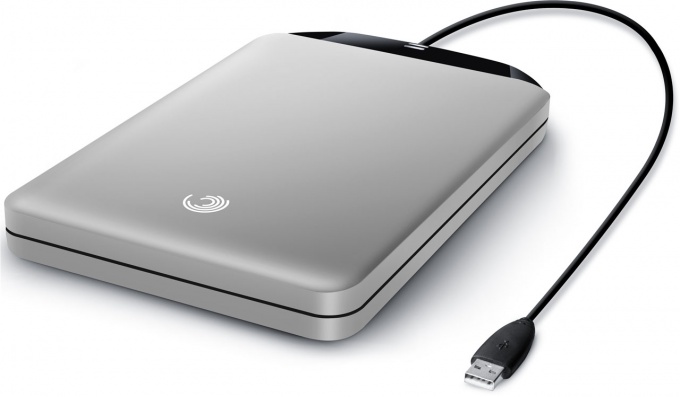Instruction
1
Connect the removable disk to the USB connector on your computer that needs to be included. Open its contents in autostart file Explorer or via "start" - "My computer" - "Removable disk". Move all you need for further information from the removable media to the internal memory of the computer. Make sure that the external drive did not have any important data and proceed to formatting.
2
Open "My computer". Right-click the mouse on the icon of your removable disk, select "Properties". In the dialog box, view the current file system.
3
In "My computer" click right mouse button on the removable drive and select "Format". In the drop-down menu, define the file system, which in the future are going to work. It is best to select the system NTFS because it provides improved performance and high speed of copying files.
4
Enter in the field "volume Label" name removable disk, which you will be convenient to work with. If you want to produce a normal format, then put a tick in the paragraph "Clearing contents". In this case you need to recover deleted files, there is a great likelihood that you will succeed.
5
If you need a full format, not clearing the table of contents, do not check the appropriate item check box and click on "Start" in this case, the procedure will delete all data from disk, and they will not be available for retrieval subsequently perform the operation. However, it is best to not quick format because the full file deletion from the disk drive will provide greater performance.
6
To check whether the passed changing the file system, remount the removable disk to the computer and look at its properties, which parameters are displayed after formatting. Also note the capacity of the hard disk.
Note
To replace the file system, always perform the format procedure.
Useful advice
Do a full format, not a simple clearing the table of contents.