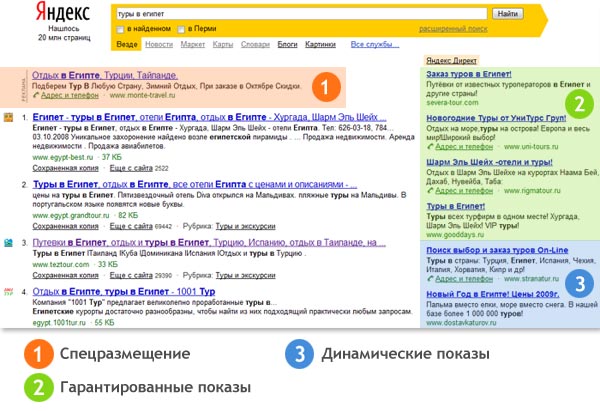Instruction
1
For advertisers, the Yandex.Direct offers several ways by which you can pay for the service – for example, you can transfer the payment by electronic money through E-Gold, Money Mail on your wallet in Yandex.Money.
2
Then, when funding becomes available, open your wallet on Yandex.Money and put us in Yandex.Direct account with the payment method through your account.
3
Also payment can be made through the system of payment terminals QIWI. Click payments in the interface Yandex.Direct, then select as payment QIWI terminals. Enter the cell phone number and the payment amount that you Deposit and then pay the bill at the terminal by logging in to the interface of your personal account.
4
If you have an account in the Internet Bank, you can pay for the service. In the section payment methods, choose "Cash in Bank", and then open the website from my Bank (Raiffeisen Bank, VTB24, AlfaBank, etc.) and create a payment order for payment drawn amounts on those details that were specified in the receipt you received showing the account in system Yandex.Direct.
5
In addition, to pay Yandex.Direct through SMS messages, if you are a subscriber of Beeline, MTS or MegaFon. Pay by the message account, the amount of which does not exceed 5,000 rubles.
6
If you want to pay for an ad on Yandex.Direct, open section "My ads" and select the option "Pay". If you are a natural person, the charges can pass through the savings Bank, you print a receipt with the correct amount given to you by the system.
7
Also to pay for ads can be made by credit card VISA or MasterCard and all of the ways outlined above. If you are an entity, create a separate account for cashless payment, and then pay it through the system client-Bank.