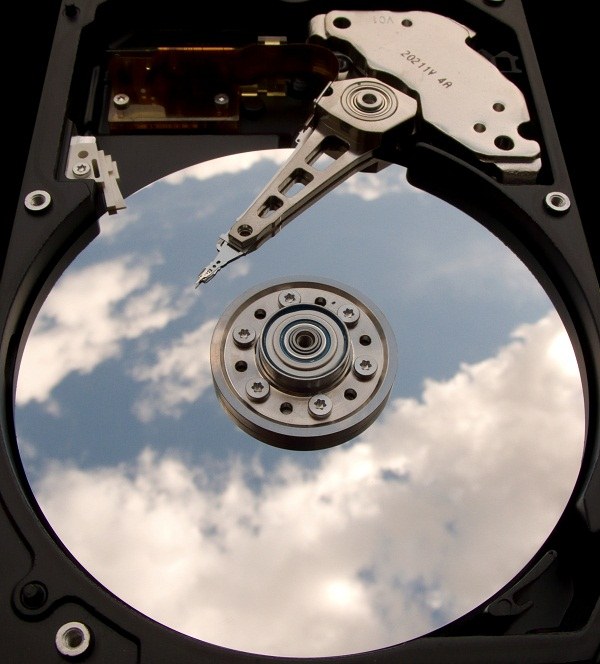Instruction
1
Operating systems of the Windows family for outages of external hard drives and flash cards there is a special program called "safely remove hardware". Once the external drive connects to the USB port, it automatically starts. The program icon sits in the system tray. Click it with the left mouse button.
2
After a mouse click opens a menu containing suggestions for removing all external USB devices. Click on the device you want to disable.
3
Wait a little until the system shuts down with the external hard drive. Once all reads and write are finished, you will receive a warning that the device may be removed. Now the USB wire you can pull without fear of data corruption.
4
It happens that in Windows there are problems, and the icon "safely remove hardware" from the system tray disappears. To get it back, hit "start" -> "control Panel", then select "Devices and printers" or "device Manager". There locate the hard drive you want to deactivate. Click it, right-click, open "Properties". You can reach devices in a different way: to select the disk in the folder "My computer" and open "Properties" from there.
5
In the opened window, in the tab "Policy", locate the "safely remove device" option and select it. If you are always disconnected the external hard drive correctly, you may want to opt for "speedy deletion", which usually is the default. In this embodiment, the data is not cached, so if you copy nothing, you can just disconnect the drive without using "safely remove".
Note
During operation, an external hard disk of the information that you want to burn on, sometimes kept by the operating system in the cache. Even if you think that the external device has ceased, in practice it may be very wrong.
Useful advice
If when you try to disconnect the device suggests that it is used, so it is safe to remove it, then check if there was any on it, and if not open a file on the disk, editing programs.