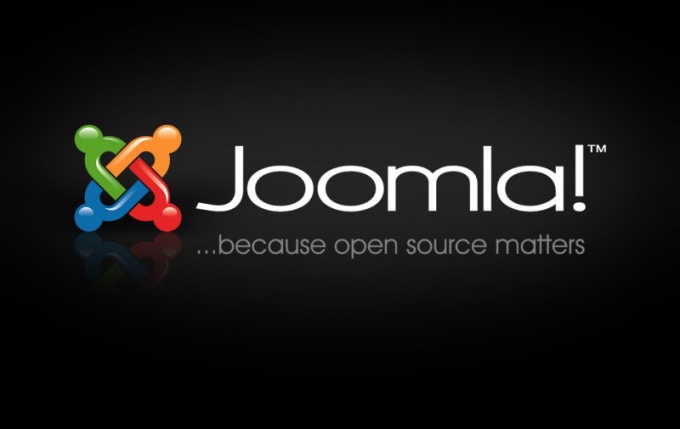Instruction
1
The counter code on the website with the Joomla engine can be inserted in two ways: insert it into the template or to create a separate module. If you chose the first method, go to the admin panel, top, find "Extensions". Click "template Manager" - see the list of templates. Of them select and check it. In the upper part, click "Edit", then click on the line "Edit html". You will see HTML-template.
2
Select the place to insert the counter code, paste it and save it. The area of the integrated code, choose by yourself since it depends on your template and preferences. This method is suitable for those who are more or less versed in HTML. If you do not belong to this number, use the second option. For this you need to go to "Extensions" — "module Manager". From above, locate the "Create" button, click on it. Page opens, which shows the modules that can be created.
3
Locate the module called "custom html code" and place a tick opposite it. Next, click on the "Next" button. You will be taken to the page where you will need to insert into field "Custom text" the code of the counter. First of all, you need to disable the visual editor, as it can change or trim code randomly. When you insert a counter in text form, fill in the Title field and enable the module. You can also choose to show the title or not by putting a tick in the appropriate place.
4
Locate the module on the website. By default, the module will be on the left. To move it to the right side, select right. To move the module to the bottom of the template, enter footer. Other items you can check yourself, because different templates are different. Next, identify the order of the module. If you place it on the left, then in the order box will only show those modules that are located on the left side. You only need to choose the location counter in the order of the left side.