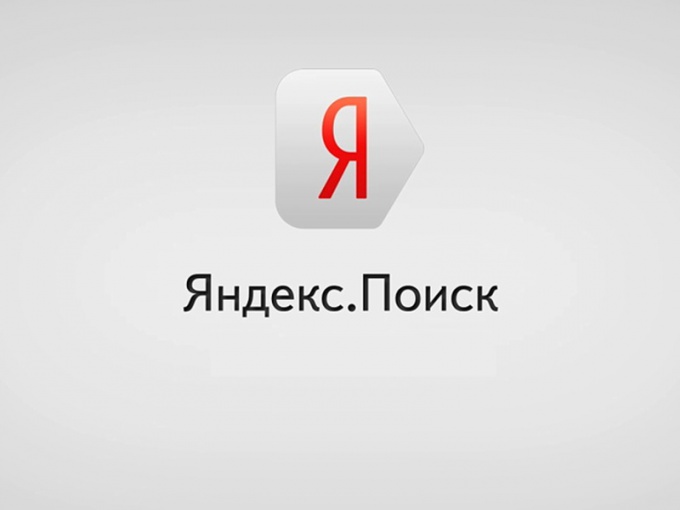Instruction
1
Time to delete the history in Yandex arises in the case when the mouse cursor is in the search string it appears the previously entered search queries. Usually they are highlighted in purple. This happens due to the fact that Google saves all carried out by a user action in the browser. The developers insist that this is necessary in order to make it easier for users to enter their favorite queries. The reality is that people rarely use the same search phrase several times.
2
Go to settings of your Internet browser and go to history sites. Normal cleaning browsing history will not completely: in the browser history will be gone only previously opened page, while the search words in the search will remain. Delete browsing history in Yandex will help to perform such actions as cleaning cookies (cookies) and delete temporary data and forms. Custom searches are considered to be just temporary data, so by deleting them with the option "for all time", you get a completely clean search string. Here you can configure these settings to automatically delete when the browser is closed.
3
If you are using a browser via your personal account (by signing in using the username and the password from the mail), the above steps may not be enough in order to clear the history in Yandex. Open the page http://nahodki.yandex.ru/results.xml. Here you will see all your search queries for the last time. On the suggested page, you can clear the history for a selected period of time or completely disable it so the site does not retain temporary user data.