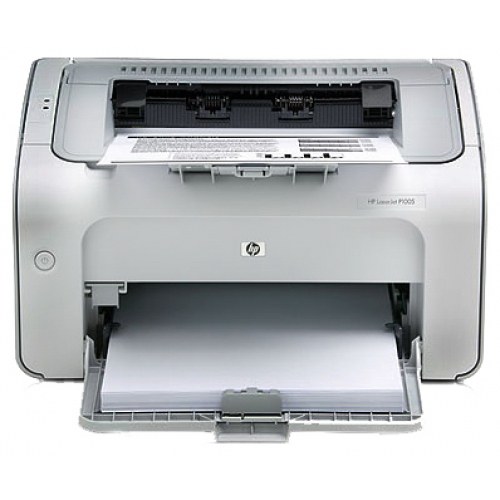You will need
- Computer;
- printer;
- archiver;
- - access to the Internet.
Instruction
1
First, you need to download the necessary driver from the Internet. To do this, go to the website of the manufacturer of your printer. Need a driver there is a must. When it is selected should take into account not only the model of the printer, but the operating system version and its bit size. If you download the version of the drivers, which is not suitable for your operating system, then you simply will not be able to install them.
2
Usually the driverand download in. Rar archive. Accordingly, after downloading you need to unpack. Please just use WinRar or any other equivalent. Archivers is also available to download from the Internet. Unpack the archive to any folder.
3
After unpacking, you will have a driver. Therefore, it is possible to start the installation. To install many drivers the printer must be connected to the computer. Connect your device to PC, then turn on the computer in the grid. You also need to enable the printer.
4
To start the installation, drivers, double left click the mouse on the executable file (. Exe file). On some operating systems, the file name extension may not be displayed. So look for a file called Setup or AutoRun. This is the executable file that you can use to start the installation process driver.
5
Then everything is quite simple. The installation process does not differ from installation driverand disk. Just following the prompts, install the driver. As a rule, at the end of installation you will be prompted to print a test page. Also, in some cases, you may need to restart the computer.
6
If you have an older model printer, and you failed to find the driverand then get out of the situation is possible in this way. Download from the Internet universal driver for the printer. It is a software of the printing device with a set of basic functions. The process of installing a universal driverbut no different.