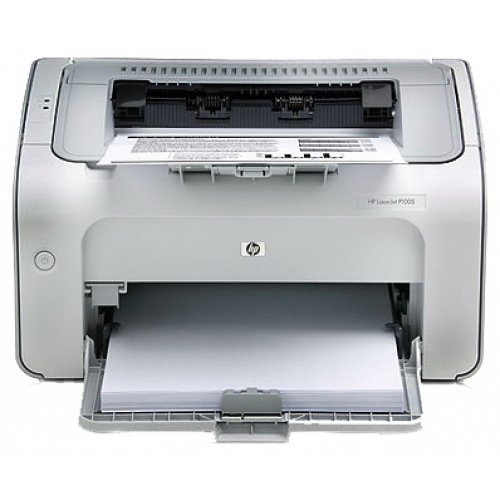You will need
- Computer, printer, Internet access
Instruction
1
The first method will allow you to update or install the driver without any additional software. In the context menu "My computer" by pressing the right mouse button select "Properties". Then in the components panel select "device Manager". Find Printers and faxes and click on the arrow to the left of it. Displays a list of connected devices. Select the printer by clicking the right button of the mouse. Pop up the context menu, in which click "Update driver". A menu will appear update options drivers. Next to "Use Internet connection" tick. The driver of the printer will be updated.
2
If using "device Manager" do not show "Printers and faxes", open "control Panel". Next, select "Devices and printers". Note the top row of the "Printers and faxes", and select the desired printer by clicking the right mouse button. Then in the resulting menu, click "Properties", after the "Hardware tab" and the string "Support USB of the printer". At the bottom of the program click on the line Properties. In the ensuing window, select the tab "Driver". Of the following, click on the "Update".
3
Both these methods only update the driver directly. If you want to get new updated software to the printer, which will expand printing capabilities, please go to the manufacturers website and enter in the site search the model of your printer. You will receive a file with the updated software and driversmi. The software provides a lot of additional printing features and printer management. In addition, this option may be suitable for people who have no Internet as download software drivermi can be from friends or in the Internet club and then save on a flash drive or disk, and is home to install.