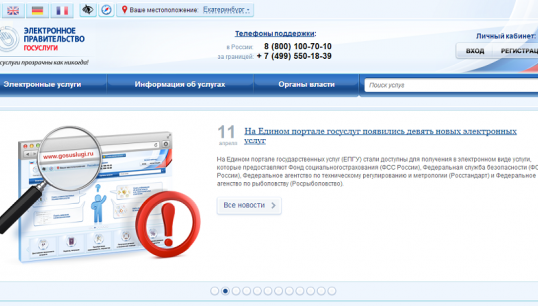You will need
- -passport;
- -SNILS.
Instruction
2
Please select your location. For example: Russian Federation=> Sverdlovsk oblast=> Yekaterinburg=> "Select" button. The screen will display your location.
3
Click "Register". Two pages described the conditions of registration on the website of public services. On the second page you need to tick to confirm, and then click "Next".
4
Next you need to confirm the identity. This page contains four options.
Select one of the options presented and click Next.
I chose the second option.
Select one of the options presented and click Next.
I chose the second option.
5
Next you need to specify your personal data (name, date of birth, and gender), identification data (number SNILS) and contact information (email and phone number).
6
After the introduction of personal data on the next page you need to choose a password and enter a security question (e.g. mother's maiden name).
8
After the introduction of the codes window will appear, which will indicate that the application was filed for registration in the portal of public services.
9
After receiving the activation code in the office need to activate it on the website of public Services.
10
And then enter your phone number, social security number and password that was invented earlier.