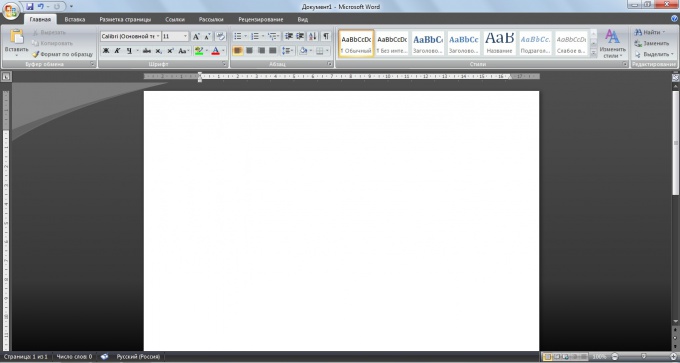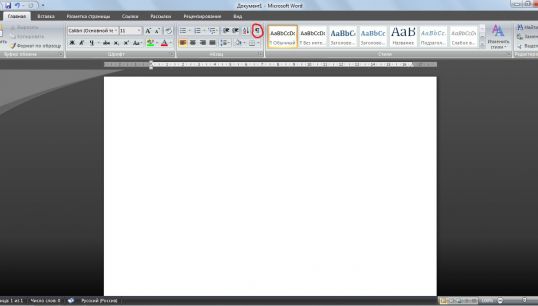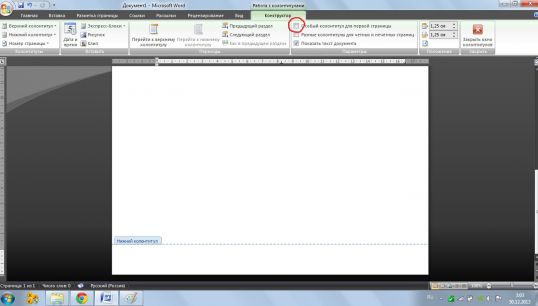You will need
- Personal computer
- Document course work
- Microsoft Word 2007
Instruction
1
Open the document your course work and make a copy. Click on the "main menu", select "save as". In the window that appears, save the file under any name.
2
Open the copy of the document and delete everything except the title page. Need to do the following: click on "draft" (you will unlock the hidden tabs) and delete icons on all pages except the title. Save the file under the name "cover sheet".
3
In a similar manner as in step 2, remove the title page from the original. Now click several times in the lower part of the sheet and a menu will appear for the header and footer. Then put a tick in the "special header / footer for the first page". Thus, the numbering will begin with the topic course work Introduction that meets the requirements.