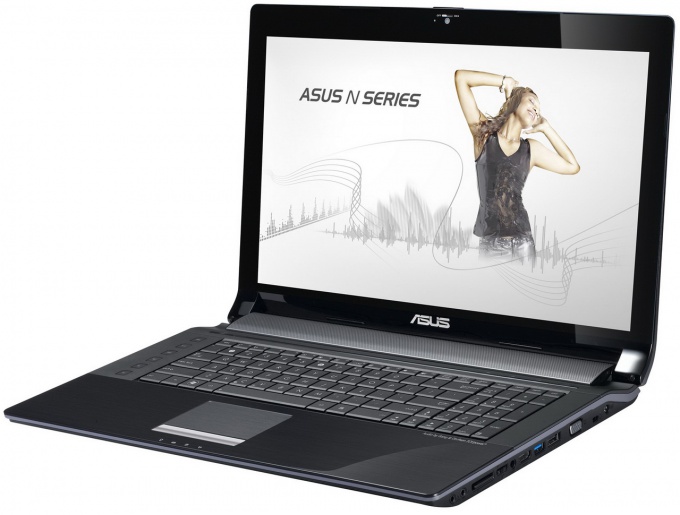You will need
- - laptop computer;
- - Internet;
- - documents from the computer.
Instruction
1
Carefully inspect the packaging of the laptop. Every laptop sold in special packaging from the factory, which often indicate year or Manufactured Year. Typically, such data is always printed on the front part. It should also be noted that all information can be contained on a special label affixed.
2
Look on the packaging of the combination of symbols with the code MFG. Typically, this option is specified two digits year of production items and two digits with the month of issue. That is, if you have specified MFG: 0912, your laptop is made in 12th month 2009. Review the documents on the laptop, manual, warranty card and other. Some manufacturers indicate the production date in the documentation.
3
Go into the BIOS of the laptop. To do this, click immediately after turning on the laptop, F2, Del or Esc on the keyboard (depending on model). BIOS is often indicated with the year of issue. Or load default settings — date, which in this case will restore the program, indicates the release date of the laptop.
4
Contact the service center of the manufacturer. Many service centers serial number or product number can tell you year of release laptop. Be found in the sale in a normal shop equipment old the laptop model is quite difficult. Immediately after the release of new models, the old taken out of production and gradually out of the sale. It has its minus — when-then any successful model of technology over time, it is impossible to buy.
5
You can also see relevant information on the Internet to find out the approximate date of production. Specialized software, allowing to know the release year of the laptop, does not exist.