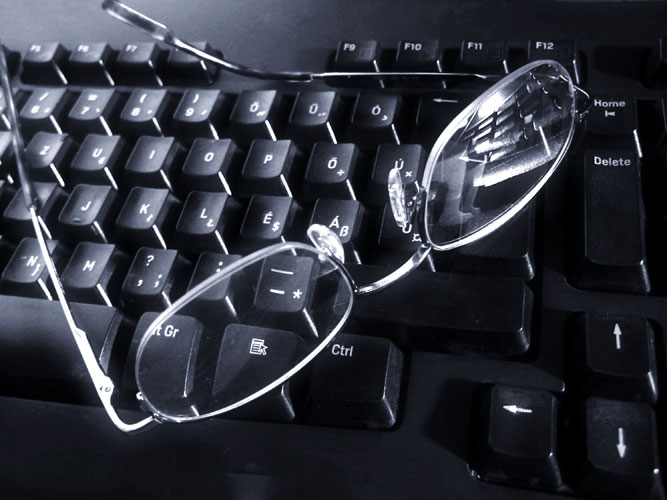Instruction
1
Determine the type of the file that contains the text that needs changing. If the file has a txt extension, it means that to use the formatting commands, you can not. In this case, the spacing between words can be reduced by reducing the size of the font. It is possible that the source text is a single space between words, put a few of these signs or used tabs, and that could lead to too large intervals. In this case, to reduce the distance between the words will be very simple.
2
Open the dialog of find and replace. In Word to do this press CTRL + H in Notepad and many other programs use a combination of CTRL + R. Enter in the search field or two blankand in the replace box one, and click "Replace all". Almost all text editors by the end of this procedure shows information about the number of replacements - press the same button until then, until the number of replacements will be zero. This way you will get rid of increasing the distance between words, unnecessary spaces.
3
Copy one of the tabs to do the same procedure with these unprintable characters. Open the dialog of find and replace, paste it into the search box and in the replace field put a space, and click "Replace all".
4
If the file extension you determined that this format enables the use of text formatting (e.g. doc, docx), to the above-described procedures for the reduction of distances between words , you can add another one. The reason for excessively large intervals may be using text alignment "justify". With this formatting, the text editor expands the spaces between words in some lines, while leaving them unchanged in the other. Select all text (CTRL + A) or only a desired area and press CTRL + L -, these hot keys correspond to the command align text to the left.
5
If the test is stored in formats web documents (html, htm, php), then start the fight for the reduction of distances between words with the replacement of all text characters double non-breaking spaces single. For this dialog search and replace it is necessary to specify in the search field, this character sequence: and in the replace field - only half of this set: . Repeat this replacement until the number of replacements made will not be zero. Conventional double spaces replaced by a single there is no need, as browsers are any number of them display as a single space. But the tabs and the web documents can also be the cause of increased intervals, so do the operation described in the third step.
6
Replace the description of the styles, issues of text alignment command width for left alignment. For this you need to find the value of "justify" and change it to left.
7
Use the property word-spacing markup to enforce the desired size of the gapm between the words. The corresponding code with reference to the text throughout the document may look like this:<style type="text/css">
body {word-spacing: 5px;}
</style>
body {word-spacing: 5px;}
</style>