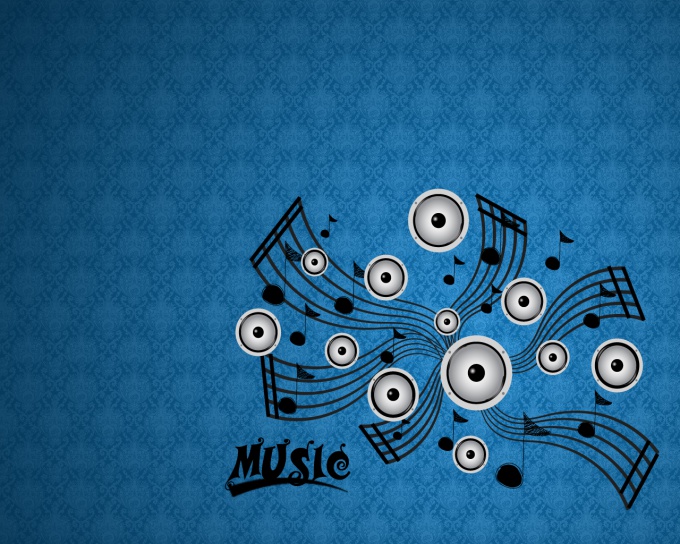You will need
- speakers;
- computer;
- - administrator rights;
- - Internet;
- driver;
- browser.
Instruction
1
How to restore this option? This requires the use of physical and system settings of your computer. First check all cable connections from the speakers to the computer. Usually with the rear side of the system unit connects to the equipment. It is also worth noting that many computers, there are additional jacks on the front of the PC. Try to stick to the wires from the speakers and play music in the player.
2
To restore the volume you can also the operating system. Often such situations occur because of the lack of specific drivers to your sound card. All drivers to the sound card can be found on the official website realtek.com. It should also be noted that in the control panel of the computer must be turned on all the settings that refer to columns. There are situations where the taskbar just disappears the volume icon and users do not know how to handle it.
3
To solve this problem you need to go to the label "My computer". Next, go to the tab "Dashboard". Look for the label called "Sounds". Open it to configure the sound system. As a rule, in the "sound Off" should not be checked. If it's there, remove it. Click on the tab "Equipment". Verify that all drivers, especially realtek. If nothing comes, in the tab "control panel" locate the shortcut Configuration "Realtek". Next, check which ports are installed speakers.
4
These are the main reasons why you may not be the volume on the computer. It is also worth considering the factor that the volume control is maybe just on the speakers, so before you can test these methods carefully inspect the audio device connected to your computer.