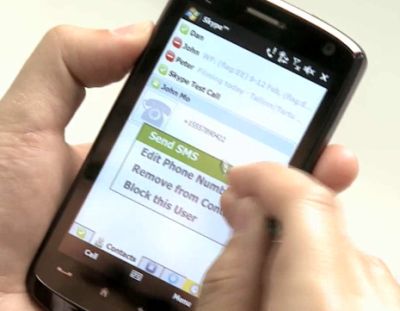You will need
- Telephone, computer with access to a global network.
Instruction
1
Open on your mobile phone the Messages folder and navigate with your cursor to the "Deleted messages". In some models of cell phones deleted messages are not removed immediately from the phone and stored in the folder "Deleted messages".
2
Recover your mistakenly deleted message and read it.
3
Connect the phone to the computer (as a flash memory). Check the folder "Messages". You may be able to detect deleted mistakenly TEXT.
4
Refer to the services of professionals who spetsializiruyutsya on sales of services to restore deleted messages. These professionals are equipped with the best devices, for example, a card reader. They will scan the SIM card and restore mistakenly remote SMS.
5
Contact the service center of mobile operator: some operators provide similar services.
6
In the vast global network you can find many special items (and some of them are even free) that helps you to recover deleted TEXT messages. Download one of these programs, install it on your computer. Carefully read the accompanying text document that details how to use this program. Run the program and restore the lost information.