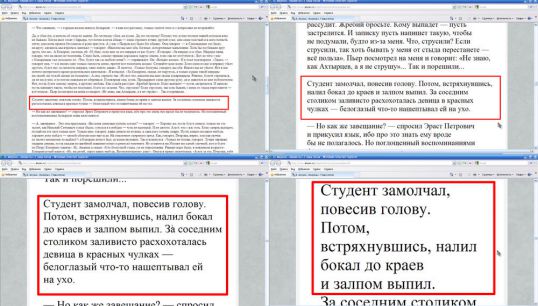Instruction
1
Not everyone knows that to increase the scale of the page you can not only in all major browsers: Internet Explorer, Mozilla Firefox, Opera, Google Chrome, Safari, but also in any text editor.
2
To increase the page zoom, you need to press the Ctrl key (located in the lower left corner of the keyboard) and while holding it down rotate the mouse wheel or press+ .
3
To return the page to its original size, press Ctrl and hold, press "0 (zero). The page will default scale.