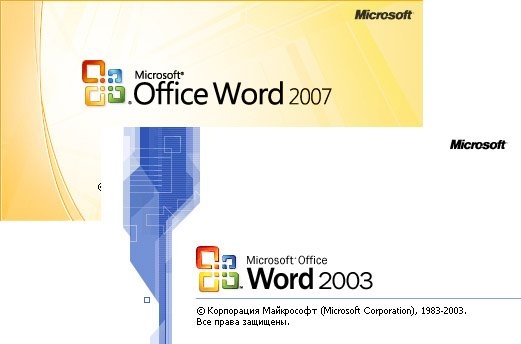Instruction
1
Document Office Word 2007 is stored in format .docx. This format does not open in Office Word 2003, it uses format .doc. There are two solution to the problem.
2
In Office Word 2007 (after a document is finished), be sure to click on the icon of a floppy disk in the upper left corner. Next, click on the round Office button in the upper left corner, select "Save as", then "Document 97-2003". Choose a location to save the file, and click OK. Now your document is saved in the format .doc and opens in Office Word 2003.
3
If you occasionally need to open documents from Word 2007 in Word 2003, do the following. Download from official website Microsoft the Converter program FileFormatConverters.exe. (http://www.microsoft.com/downloads/ru-ru/details.aspx?familyid=941b3470-...). To do this, click the blue "Upload" button, located under "Content". Program size 37.2 MB.
4
If you have Office Word then close it, as other open applications (browsers, graphical editors, etc.).
Run the executable file of the Converter, simply double-click the file FileFormatConverters.exe. Following the instructions of the program (click Next) the install. After installation is complete, restart the computer. The new office 2007 will be no problem to open in the old office 2003.
Run the executable file of the Converter, simply double-click the file FileFormatConverters.exe. Following the instructions of the program (click Next) the install. After installation is complete, restart the computer. The new office 2007 will be no problem to open in the old office 2003.
5
If you need to remove an installed program Converter, go to menu "start" select "control Panel" in the right column. Open "add or remove programs. In the list of installed programs, select compatibility Pack for the 2007 Office system". Click the "Remove" or "Add or remove". After the dialog box appears, follow the instructions to remove the program.