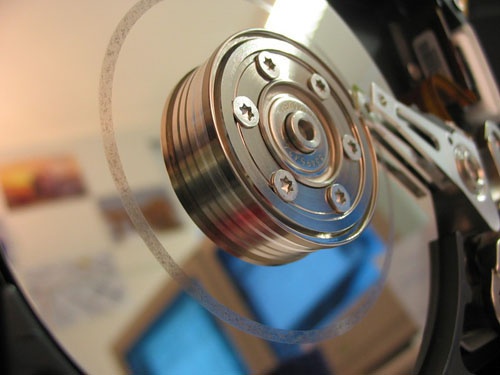Instruction
1
If the computer does not see the hard no apparent reason, the first thing do is unplug the computer from AC power and perform General cleaning inside the case, pay special attention to the adapters and connecting wires (cables). This is fairly common problem when dust accumulates in the connectors of cables, and certain parts cease to function. Winchester in this case is no exception. Remove it from the system unit, then carefully clean and dry each adapter and the input on the Winchester. Now connect it back and restart the computer.
2
If such cleaning does not work, again remove the hard drive, figured take a screwdriver and Unscrew the screws holding the cover on the drive and remove it. Check that there are no cracks, chips or other obvious damage on internal circuit. If outwardly all is in order, do a thorough cleaning of the inner parts of the hard drive and connect it to the computer on completion.
3
If the computer does not see the hard drive, regardless of whether or not there were any defects in the disk or not, go to the service center on repair of computers. Most likely, the repair will not be denied, and moreover he is likely to end in success, but be prepared for the fact that the cost of repair may be comparable to the cost of a new hard drive. For this reason, if the warranty has expired, and particularly important information on the hard drive are not available, think about whether the repair costs.
4
If you refused to repair, and info on the hard drive is important to you or the road, try to find Amateur specialists on the Internet. So, some programmers often offer help with data recovery from "dead" carriers. Of course, that's no guarantee of the reliability of this method, but if there's no other choice, you should try this method.