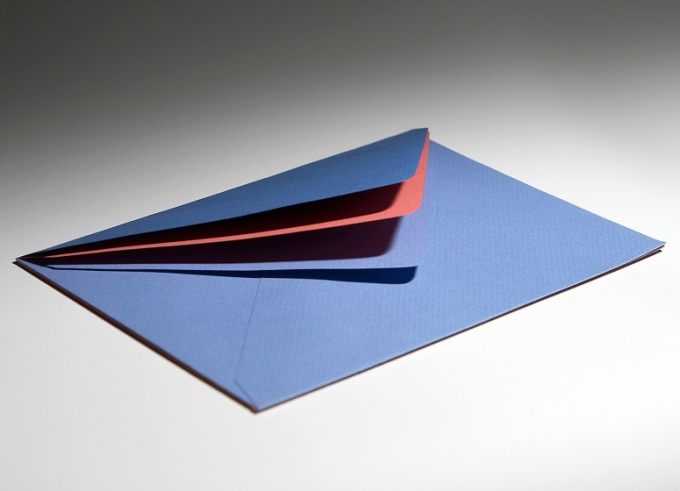Instruction
1
In the first browser you use most often, log in to Yandex.Mail" under the main account.In the second browser, such as Internet Explorer default in Windows, create a new account in "Yandex.Mail.To do this, go to the mail server "Yandex", located at: http://mail.yandex.ru/. Click on the "Start mail." On the screen there is a login window and its the first step. Enter the name, surname and desired username in the appropriate fields. If the login is free, click "Next".
2
In the next step, create a password, enter it in the special field duplicate and field confirmation. Next, select a secret question and enter an answer. After that, for the security of the account or in the case of a lost password, you can enter your main e-mail and/or mobile phone number for password recovery mail.The last thing you need to do is enter the captcha characters from the image below. Checkwhether a tick opposite to "I Accept user agreement" and click "Register".You have registered a second mailbox on Yandex.Mail. Now you can use two boxes in different browsers and it seems to come out of the account and not to type a login and password.
3
You can also collect letters from the second drawer in the first and from the first second. In other words, you can create a redirect emails from one e-mail to another. To this end, the account you use most often, go to "settings" in the mail window.Select the settings item "Collecting the mail", then enter the e-mail address and password of the mailbox you want to redirect the mail to your account, then click "Enable garbage collector".