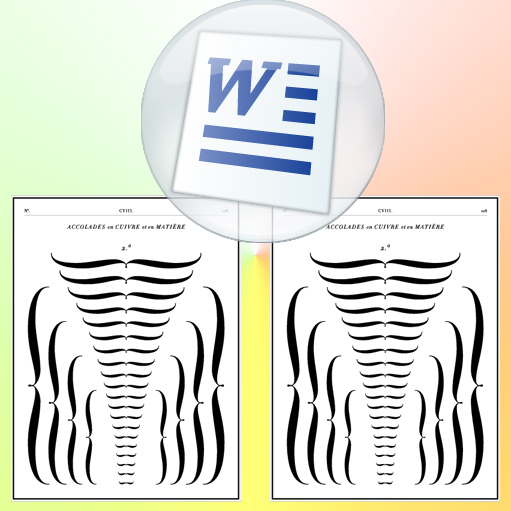You will need
- text editor Microsoft Word 2007.
Instruction
1
Use the paste function in the text of the document figures, if you want to be able to move the braces in the page of the document, regardless of its text. To do this, click the "Insert" tab in the top menu of the editor (on the ribbon) and look in the command group "Illustrations" drop-down list labeled "Figures". Open the list, select in the section "Basic shapes" you need the mark characters - there are three of them. Except left and right parentheses separately there is a combined symbol composed of both brackets. Click the desired option, and the mouse cursor will change - it will become a black cross.
2
Move the cursor to the desired location on the page, click the left mouse button and holding it move the mouse, giving the desired proportions created brace - it will be displayed as a dotted line during this procedure. When you release the mouse button, the editor creates the text corresponding to the graphic object and turn on the editing mode. You will have the opportunity to adjust the proportion of the braces, change its color, background, to give volume, to define rules for the flow of her main text, etc.
3
Another way to insert braces more comfortable when working with formulas. To use it look on the same tab, the "Insert" drop-down list - it is placed in the rightmost group of commands ("Symbols"). Expand the list and select "Insert new equation". The editor will create a new document object and include "Designer formulas".
4
Open the drop-down list labeled "Brace" placed in the command group "Structure" designer formulas. Select the desired font, and then type the text between the braces. If it has to be a formula then use the formula editor to insert other special characters.