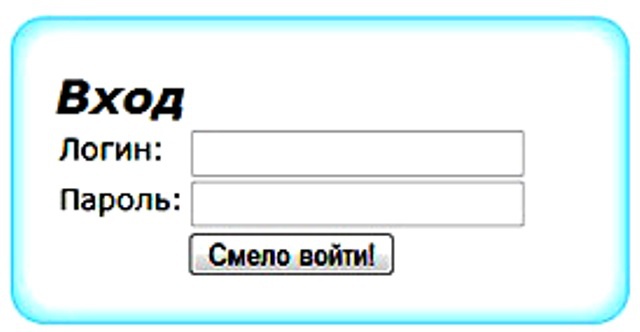Instruction
1
Log in to your personal account can only authorized user. You can see a link to your account only after entering a username and password.
2
After login at the top of the page shows your name (login or nickname). Beside him (below, right, left) you'll see a menu with several links as buttons or words. Look for the word "my account" "My account", "account Management" or similar.
3
If there is no such link, click on your name to right click. Should open menu, similar to that described above. Find the appropriate tab and left click.
4
If the menu is different then press the left mouse button. The site will automatically redirect you to the page of the personal account.