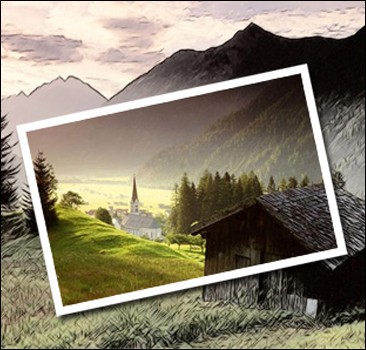By EasyHow
How to print borderless
In the information age of the Internet, it would seem possible to find any information to answer any question and download the manual for anything. But a simple question print pictures without frames absolutely not disclosed. Many of us, wanting to print a photo 10X15, used different programs that are supplied with the printer or downloaded third-party program, but always faced with the same problem – the problem of choice (or print it out full, not cropped photo, but with the frame, the indentation is obtained approximately 5 mm from the edge of the paper, or the full width but cropped the photo). There is a solution.
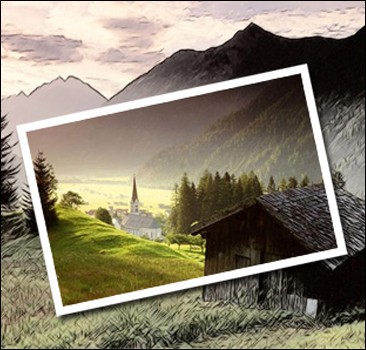
Instruction
Select a photo, click right mouse button and click "Print".
Open the "photo printing Wizard". Click "Next", select a picture and click "Next".
Select the printer that will print your photos, and click the button "printing preferences". Select a paper size A6 or 10X15 or 4X6 (depends on the printer drivers). Manually adjust the paper size to less than 2mm from each edge. That is, the paper size, you should get 98Х148мм.
Then close the window by clicking "OK". In the previously opened window click "Next". In the new window, select Print photos on the entire page" - "Next". And here they are beautiful, full size photos without frames!
Note
Foreign manufacturers of printers expect the paper size as 4X6 (inches). As you know, the English inch is equal to 2.54 cm, Respectively, it turns out that the size of 4X6 (inches) = 10,16Х15,24cm or, rounding, 10.2 X 15.2 cm In the former Soviet Union has operated to this day, metric standard, and all paper produced in format 10X15, which clearly corresponds to 100Х150мм. That's why borderless photos are cut off slightly.