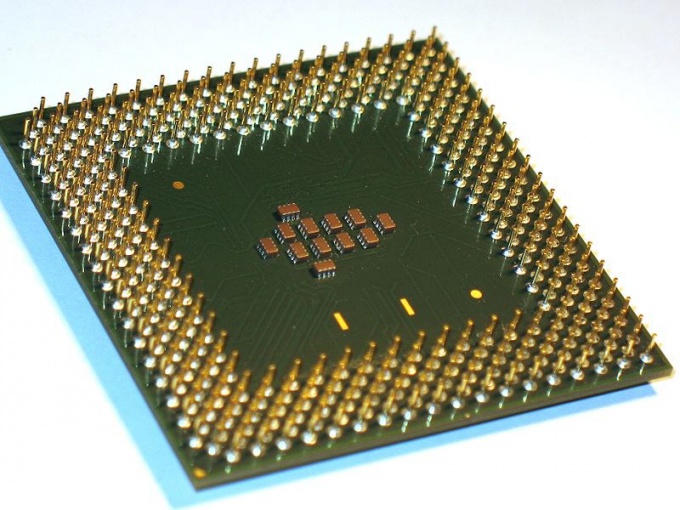Instruction
1
To determine the number of cores in the processor can Windows tools. Run "task Manager" via keyboard shortcut Alt+Ctrl+Delete or click the right mouse button on a free space on the "taskbar" and select "task Manager". You can also use the shortcut Shift+Ctrl+Esc.
2
Go to the Performance tab. The number of processor cores usually matches the number of Windows that displays a graph of the load in the "history CPU". However, reliance on these data, it is necessary. Perhaps you have enabled on the computer virtualization kernels, i.e. simulation of operation of a multicore processor on a single core.
3
You can find information about the processor on the manufacturer's website. Call the drop-down menu by clicking with the right mouse button on the icon "My computer" and select "Properties". On the General tab will display basic information about the system. Rewrite data that is specific to the processor, go to the website of the manufacturer and find your details.
4
There is another way: in the "control Panel" double-click "administrative tools", then "computer Management" and select the snap-in "device Manager". Expand "Processors" and rewrite the data.
5
Learn the technical specifications of the CPU including number of cores, you can use third-party programs. Download and run the free utility CPU-z On the CPU tab displays information about the device. In the lower section, the box Core reports the number of processor cores.
6
Another handy free program is PC Wizard. Download it from developer website and install it on your computer. Start by double-clicking the executable file PC Wizard.exe and click on the "Hardware". Then click on the icon Processor. In the right part of the window under "Item", find the row Number of core, and in the "Description" section is the number of cores.