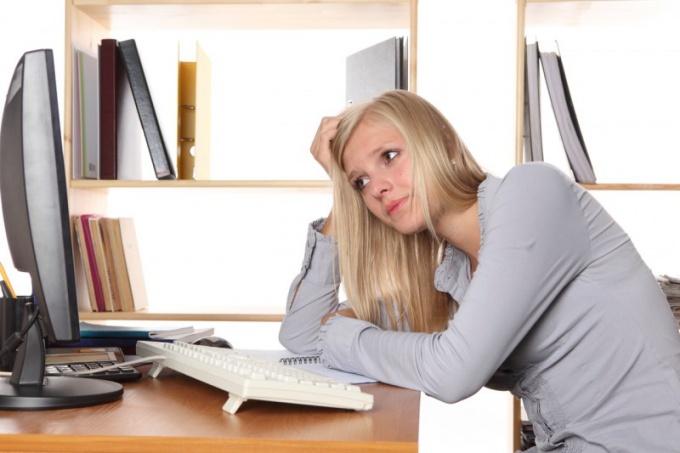Instruction
1
In the client click with the right button of the mouse on the given file. A context menu will appear. Select "speed Priority", it is "Speed returns" -> "Unrestricted". Repeat with all of downloaded torrents.
2
Open the menu "settings" -> "Configuration" (this can be done using hot keys "Ctrl+P"). On the screen there is a settings window. Select "Speed" . In the "General limitation of rate of return" set null values for all parameters. At the bottom of the page, find "Number of connections" and the value "Maximum number of connections" set to 200. "Connected peers per torrent" should not be less than 50.
3
Go to the tab "Sequence". The number of "Active torrents" install a half times more than they are now in stock. The ratio of downloads to the hands must be "-1". Check the box "Priority of distributions prior to download".
4
Disable all programs that can "consume" the Internet connection. In particular, the outgoing traffic is spent on video conferencing (Skype, vk.com), online games and (to a lesser extent) chats. Do not overload and incoming channel – avoid downloading large files and watching online video.
5
Check the settings of your Internet connection – you can do it on the website of the provider. Incoming and outgoing speed of the Internet, as a rule, vary greatly: for example, for 3G-modems output is almost always tends to zero for adsl modems it can be 5-10 times less than download. If the outgoing velocity is small, then increase the speed of distribution will not work anyway, because it is caused by network settings.
6
The speed distribution depends on the number of downloads people. So, if you are the sole user, distributing the file, then obviously to download it can only you. If the file is 1000, and download it 10, it is not the fact that you give something. Therefore, to raise the rating, create your own distribution, which will turn people; obviously download popular files (new drivers, games).