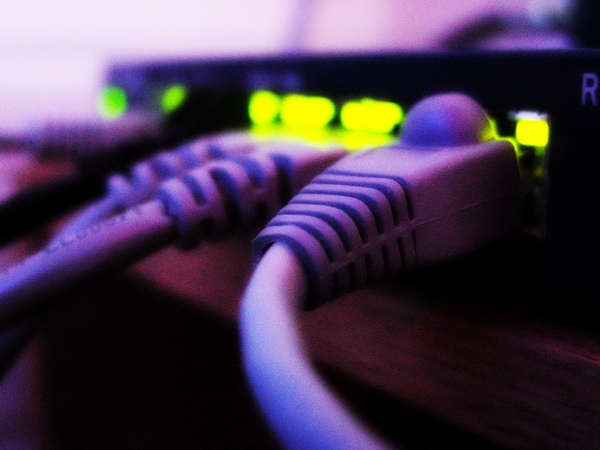You will need
- 2 computers with installed network card, patch cord.
Instruction
1
In order to connect two computers to the same printer (network printer), you must create a network of these computers.
2
If up to this point the network card is not installed in computers, then do it. Insert the network card into the free PCI slots of the computers. Install the driver on network cards. If the network card is already built into the motherboard, then do nothing.
3
Connect your computers patch cords. Patch cord is an analogue of the Ethernet cable, i.e. a standard network cable.
4
Configure the network card:
- click "start menu" - "Connections" - "Show all connections" - select the default connection is "local area Connection";
- press the right mouse button on this element – Properties - Internet Protocol TCP/IP" - click "Properties";
- on the first computer, specify the following parameters: IP address 192.168.0.1, subnet mask 255.255.255.0;
- on the second computer set the following settings: IP address 192.168.0.2, subnet mask 255.255.255.0;
- Save the changes.
- click "start menu" - "Connections" - "Show all connections" - select the default connection is "local area Connection";
- press the right mouse button on this element – Properties - Internet Protocol TCP/IP" - click "Properties";
- on the first computer, specify the following parameters: IP address 192.168.0.1, subnet mask 255.255.255.0;
- on the second computer set the following settings: IP address 192.168.0.2, subnet mask 255.255.255.0;
- Save the changes.
5
After these steps you must specify the name of the working group. Click the right mouse button on the icon "My computer" - select "Properties" - tab "computer Name" click "Change". Enter in the blank field for "workgroup" Network (you can enter any other name; be sure that the computer names must be different) - click OK. After restarting the computers, they are added to a network.
6
To share the printer for these computers you must do the following: on the host computer, click "start" - "control Panel" - "Printers and faxes". Select the printer and click the right mouse button on the shortcut menu select "Properties" - "Access." Check the box next to "share this printer" (type the name of the shared printer).
7
On the secondary computer, do the following: click menu "start" - "control Panel" - "Printers and faxes" - right click context menu. Select "add printer" - click Next - select "Network printer" "Browse for a printer" - select the desired printer and the path to the installation with drivers.