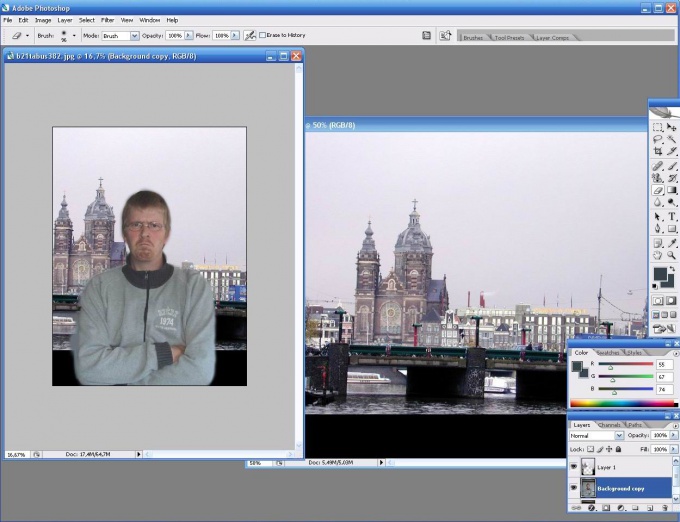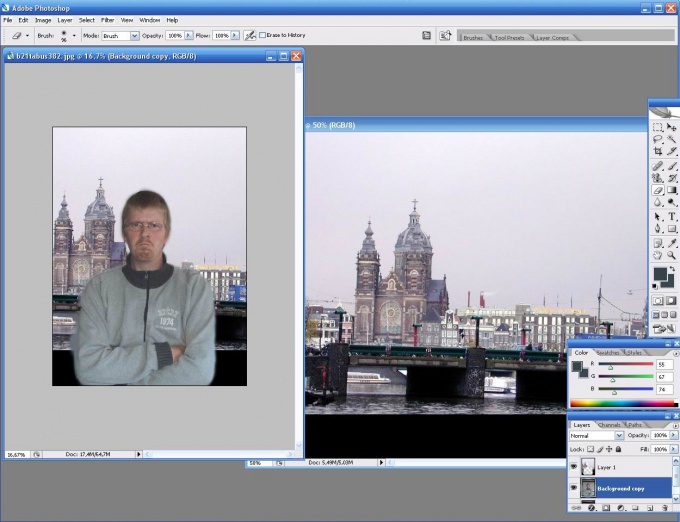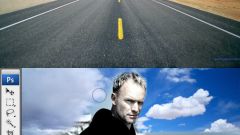You will need
- The computer program Adobe Photoshop.
Instruction
1
First, run the program and open the photo background you want to replace, and a photo that you can use as the background.
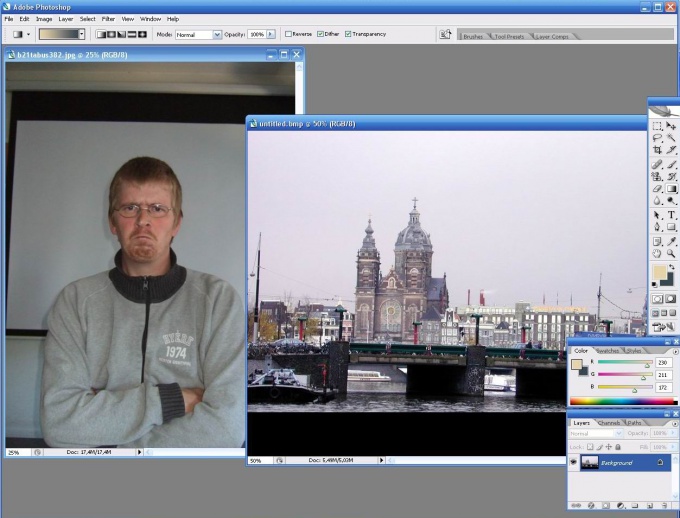
2
Now in the Layers menu click Duplicate Layer as shown, which will change. Then drag the photo with the background and lower the Opacity of the resulting new layer below the photo with the person shone through.
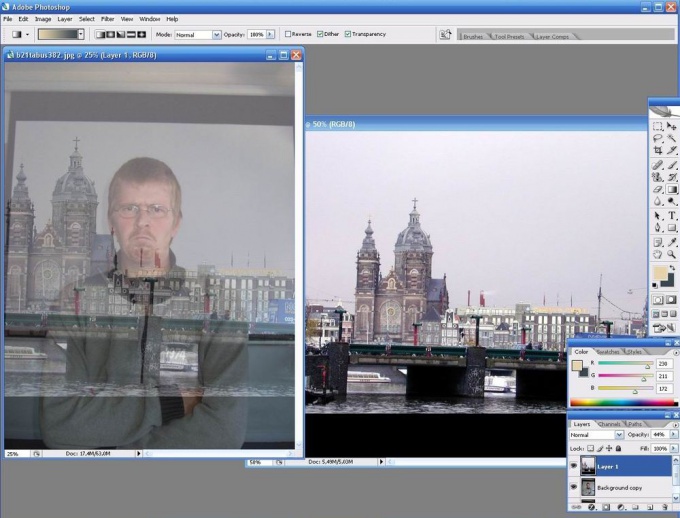
3
Click eraser (Eraser Tool) and begin to gently wash the layer with the background in those places where the human figure. Then raise the opacity of the layer with the background back to the maximum.
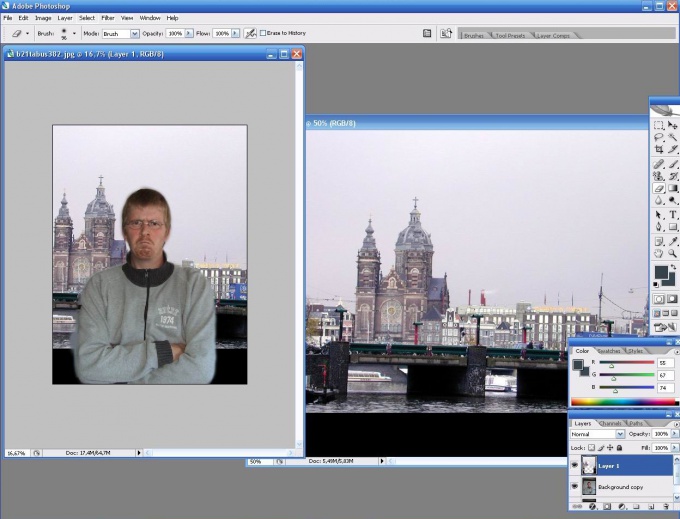
4
As you can see, people still seem separated from the background. In order to fit into the background, go to Image - Adjustments and experiment with colors and contrast. In each case, these settings are individual.