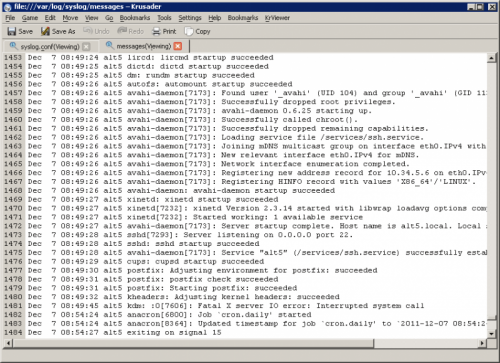You will need
- - administrative rights on the local machine.
Instruction
1
View logs that are saved in the Windows event log. Launch an MMC console. To do this, click the right mouse button on the icon "My computer" located on your desktop and select "Manage..." context menu. You can also open the folder "control Panel", using the appropriate section "settings" menu "start". Next you need to navigate to the folder "Admin" using the program's shortcut, and then open "computer Management".
In the left pane of the opened window expand the "Utility" and "event Viewer". Select one of the sub-paragraphs. In the right part of the window will display the logs of the selected partition. For more information on a specific item, double-click it with the mouse.
In the left pane of the opened window expand the "Utility" and "event Viewer". Select one of the sub-paragraphs. In the right part of the window will display the logs of the selected partition. For more information on a specific item, double-click it with the mouse.
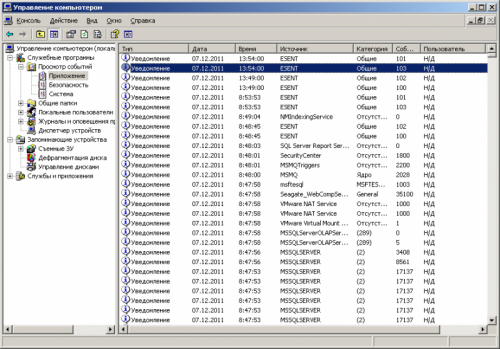
2
Review the logs stored in external log file Windows. If necessary, open the window "computer Management" as it was described in the first step. In the left pane, expand "utilities". Expand and select "event Viewer". Click right mouse button or open the "Action" of the main menu. Click on "Open log file".
In the displayed dialog, navigate to the directory in which the file resides Windows event log. Select it in the listing. In the drop-down list of "log Type" select one of the elements ("Security", "Application", "System"). If necessary, change the name in the text field "display name". Click "Open". Review the loaded magazine, highlighting the added item in the left pane of the window.
In the displayed dialog, navigate to the directory in which the file resides Windows event log. Select it in the listing. In the drop-down list of "log Type" select one of the elements ("Security", "Application", "System"). If necessary, change the name in the text field "display name". Click "Open". Review the loaded magazine, highlighting the added item in the left pane of the window.
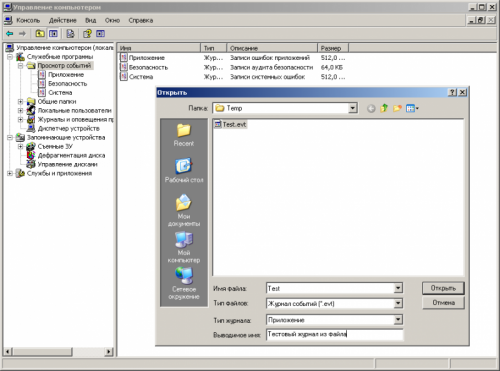
3
Find one of the system log files, syslogd serviced by the service in operating systems Linux or FreeBSD. Go to the directory /etc and open in the viewer the syslog file.conf (for this in most cases requires access rights user group adm or root). Analyze the contents of the file. Find out the file paths of the logs to which messages are added you are interested in subsystems and services.
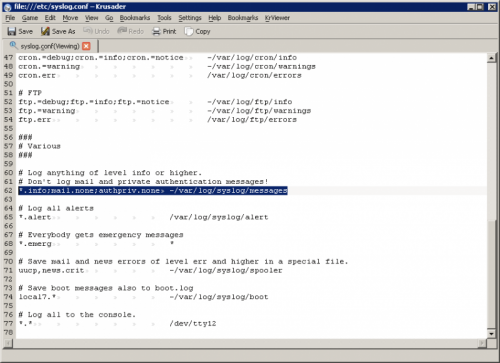
4
View the saved logs in the OS family of Linux or FreeBSD. Open the file, the path to which was specified in the previous step, in the viewer. For this, you'll likely need the permissions for the group adm or root. You can also use tail to display the last few lines of logs in the console. For example:
tail-n 15 /var/log/messages
This command is very useful for fast viewing of recent events added to the log.
tail-n 15 /var/log/messages
This command is very useful for fast viewing of recent events added to the log.