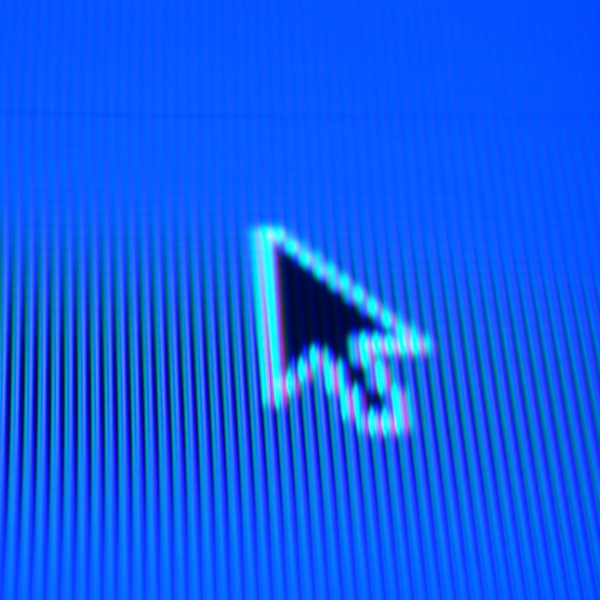Instruction
1
To change the cursor, go to "My computer" and select in the upper pane to Open the" control panel " or select "control Panel" in "start menu". Switch to preview mode in the format of small or large icons view, locate the shortcut to "Mouse and double click on it.
2
In the window that appears mouse properties click the Pointers tab and click the drop-down list "Scheme". It contains the packages standard schemes for cursors Windows by selecting any of them, hit "Apply" and "OK". The cursor will be changed.
3
Of course, the standard plans of the cursor is not limited. In the Internet you can find many packages with cursors. To install them, first download the package cursors – usually it is in the archive, and unzip the archive into the directory "C:/Windows/Cursors/Имя" where "Name" is the name of the new schema cursors.
Then in the mouse properties, all in the same tab "Pointers", select the scheme "(none)" in the window "settings" click on each cursor and replace it with a cursor from a downloaded archive, depending on the mouse actions: basic mode, choice of reference, background, graphic selection, etc. After configuring each item, click the "Save as" in part "Scheme" and enter the new name of the package of cursors. For installation you created the batch, click "Apply" and "OK".
Then in the mouse properties, all in the same tab "Pointers", select the scheme "(none)" in the window "settings" click on each cursor and replace it with a cursor from a downloaded archive, depending on the mouse actions: basic mode, choice of reference, background, graphic selection, etc. After configuring each item, click the "Save as" in part "Scheme" and enter the new name of the package of cursors. For installation you created the batch, click "Apply" and "OK".