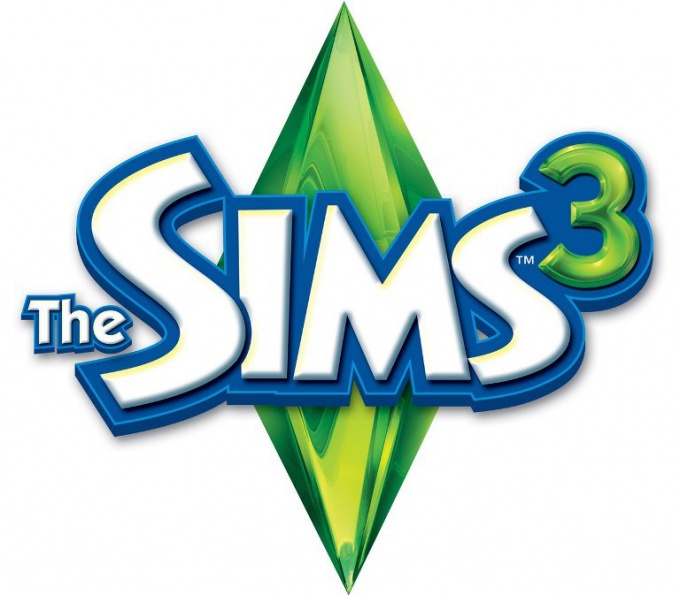You will need
- disc with a licensed game;
- A 20 - digit key printed on the box with the disk.
Instruction
1
For starters, check out information below.
Sims 3 – continuation of the acclaimed line of The Sims, launched by Electronic Arts in 2000. The game constantly out supplements in the form of directories (designated Staff), which includes hairstyles, clothing, furnishings and other objects and Addons that extend the functionality of the game. So, the addon "World adventures" gave players the ability to send your Sims to the city of al-Simara (Egypt), Shang Simla (China) and sham-Le-SIM (France), and the expansion pack "island Paradise" – the characters to settle on the island or a floating barge, a replacement house, as well as to manage the hotels. The last expansion was the Sims 3 Into the Future ("future"), where Sims can be sent in conventional, utopian or dystopian future with a monorail roads and robots.
Sims 3 – continuation of the acclaimed line of The Sims, launched by Electronic Arts in 2000. The game constantly out supplements in the form of directories (designated Staff), which includes hairstyles, clothing, furnishings and other objects and Addons that extend the functionality of the game. So, the addon "World adventures" gave players the ability to send your Sims to the city of al-Simara (Egypt), Shang Simla (China) and sham-Le-SIM (France), and the expansion pack "island Paradise" – the characters to settle on the island or a floating barge, a replacement house, as well as to manage the hotels. The last expansion was the Sims 3 Into the Future ("future"), where Sims can be sent in conventional, utopian or dystopian future with a monorail roads and robots.
2
To install the game the Sims 3 easy. It is important to first understand exactly what the game has got you in his hands. If you have purchased a license edition, no problems. Installing the game is considered on the example of the latest expansion of the line. All other parts are set similarly. Before you begin installation of the addon, make sure you have the original base game the Sims 3.
3
Insert the disk into DVD-Rom and run the file Autorun.exe. Wait until you run the installer.

4
Read the welcome and click "Next".
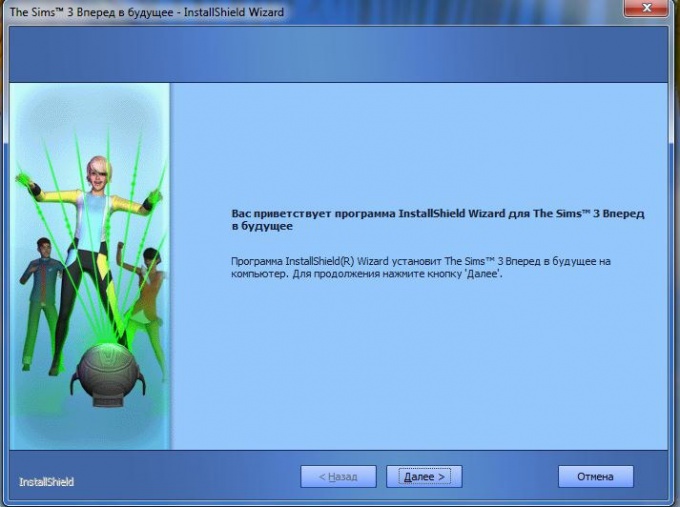
5
Most likely, you will be prompted to update your version of the game. It must be done carefully, otherwise it will not install at all, or will not function correctly.
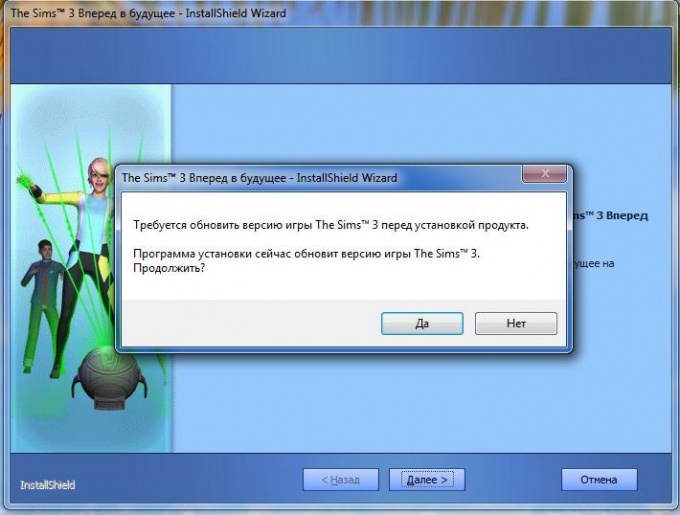
6
When the upgrade is complete, accept the license agreement and then click Next.
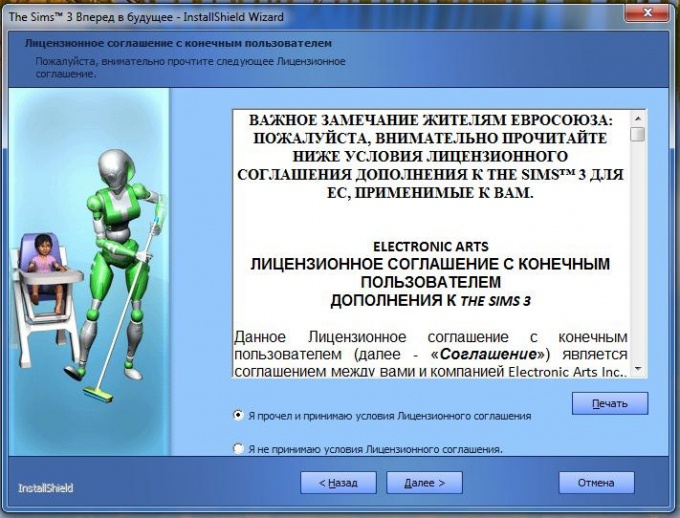
7
After that, enter the 20-digit license code. If you bought the disc in the store, the code printed on the game box.
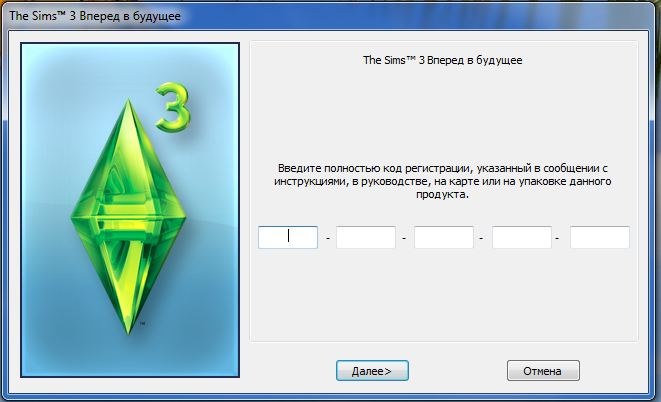
8
Select normal installation and hit Next. When you select special, you will be prompted to specify a folder in which to install the game (default C:\Program Files \Electronic Arts).
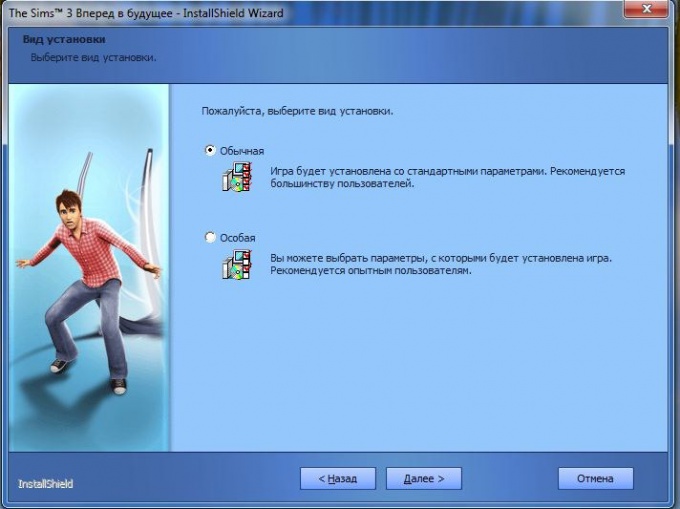
9
Wait until the game is installed on your computer.
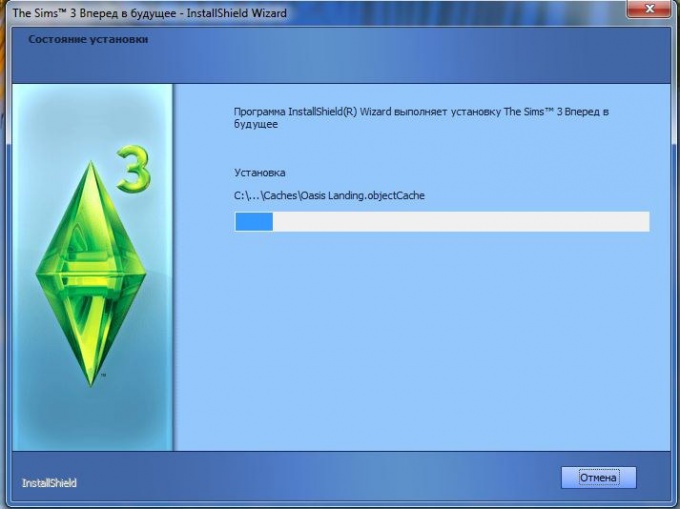
10
If your computer has not installed the Origin client, you will be prompted to install it. Origin is an application that allows you to purchase, download, install and update games from Electronic Arts.
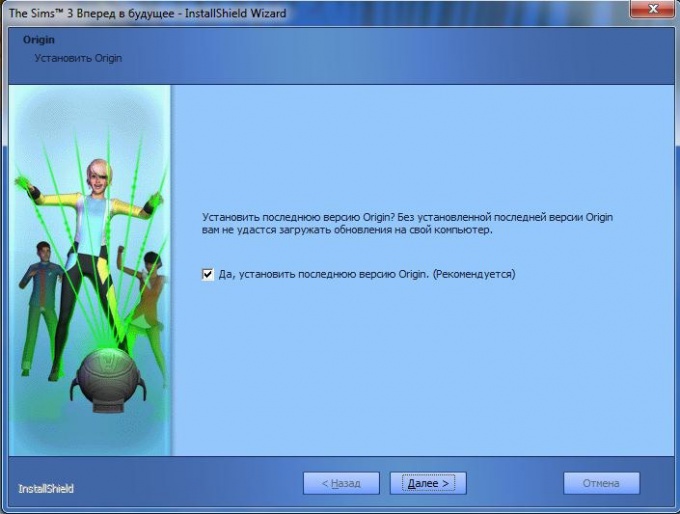
11
After the application installation, click "finish" and start the game with a shortcut on the desktop.

Note
If you decided to still download Sims 3 for free, then you have two choices.
You can download a copy of the game marked as "License". Game with all the Addons and directories is on your hard drive is about 100 Gigabytes of space. When installing you will need at least 35 GB free on drive C.
You just need to enter your license code to upgrade each part manually, and then crack the game using special files. This process is normally like painted in the hand on the tracker.
The second way is to download from the tracker RePack. This is a game with partly deleted files (for example, some language packs, etc.). In this case, the codes do not need to enter. And each addon individually to set and update is also not required. Just run the installer and tick the parts of the game you wish to install.
It is important to remember that when you install RePack'not excluded in this game because of game freezes and incorrect operation of certain gaming functions.
You can download a copy of the game marked as "License". Game with all the Addons and directories is on your hard drive is about 100 Gigabytes of space. When installing you will need at least 35 GB free on drive C.
You just need to enter your license code to upgrade each part manually, and then crack the game using special files. This process is normally like painted in the hand on the tracker.
The second way is to download from the tracker RePack. This is a game with partly deleted files (for example, some language packs, etc.). In this case, the codes do not need to enter. And each addon individually to set and update is also not required. Just run the installer and tick the parts of the game you wish to install.
It is important to remember that when you install RePack'not excluded in this game because of game freezes and incorrect operation of certain gaming functions.
Useful advice
If you downloaded the game tracker, you are the owner of a copy that infringes the copyright of a game developer. Any installation of such programs a user spends at your own risk.