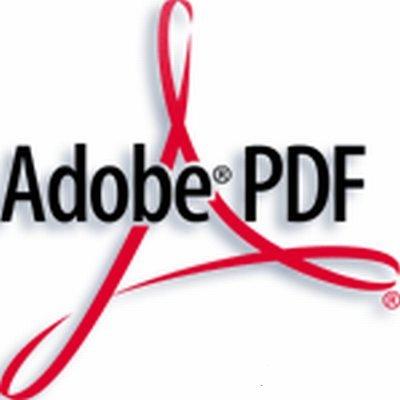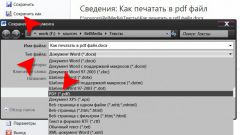You will need
- File of any format: txt, rtf, html, htm, shtml, chm, doc, jpeg, gif, tiff, mcw, xls, xlw, wri, wps, wpt, wpd, etc.,
- Acrobat PDFMaker, Acrobat Standard.
- doPDF.
- Other programs-converters.
- Internet access
Instruction
1
The pdf files are created by converting from other formats. Thus, you can convert any file: text, image, spreadsheet, html-documents, links, and more. It uses several, including free programs. To convert Microsoft Office documents (Microsoft Word, Microsoft PowerPoint, Microsoft Excel, Microsoft Outlook and Internet Explorer) for Windows, use the Acrobat PDFMaker. You do not even need to exit the application, simply click the Convert to Adobe PDF button on the toolbar tools. To convert other file formats, launch Acrobat Standard and click Create PDF. On this button you will be able to select the format and any type conversion, whether it is a single file, multiple (which must be converted to one), web-page or paper document. The latest version of the scanned paper page or more and save is selected a PDF. Acrobat are in-house Adobe. Below we will consider other software manufacturers to create pdf files.
2
The program DoPdf - development of the Romanian company Softland. Installs as a virtual PDF printer driver appears in the list of Printers and Faxes. In order to create a PDF document from the source file, you need only send it "to print". Don't forget to choose a PDF printer to "print" the document.
3
Of course, such converters there are many and they differ in additional options. Some of them work better with text documents, other web pages, others with the images. Among the free programs are: Bullzip PDF Printer is the ability to protect file with password; PDFCreator - the possibility of using as a server application, which is convenient for office work, but also can directly send files via e-mail; Document2PDF Pilot - batch conversion, the file is protected with password; ABC AMber Text Converter is a powerful Converter supporting many formats, 30 languages, password protection; Jaws PDF Creator supports hyperlinks, footnotes, and bookmarks; PDF Converter Pro is professional utility to convert files which allows you to do it without launching the program supports Adobe Photoshop.
4
If creating a pdf document is rarely required or you can't download the program on your computer, use the on-line Converter, just download the file and save to pdf. Some on-line converters send the final file via e-mail. To search on-line Converter Google "pdf Converter online".
Note
Free converters are deprived of additional features, such as adding or removing pages to a document, or changing the order of pages. So if you often need to edit PDF documents, you will have to buy the licensed software.