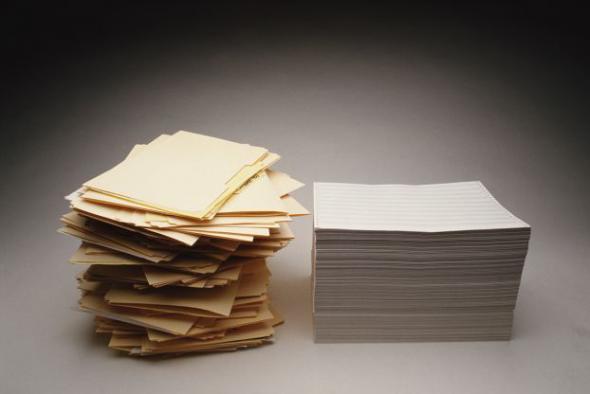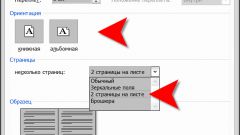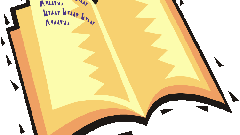You will need
- Microsoft Word, the program "Verkatehtaankatu"
Instruction
1
Download the program to lay out books in Word called "Verkatehtaankatu". This program can be found online for free access.
2
Install the software for laying out brochures in Word, and edit their texts in any quantity: add illustrations and comments, insert tables, format the future appearance of the document. The program for the layout you can also specify the number of columns of text on the page. For example, if you want to print a collection of poems or a dictionary you can set two columns of text on the page of the book.
3
You can create a layout fairly quickly and at any time to continue editing, if you're not satisfied with the final version, and then one-click "Print" to print the resulting book or booklet on a printer.
4
Also remember that the number of pages in the resulting book or booklet may differ significantly from the number of pages of the original document in the regular Word format, since the conversion will be considered added illustrations, footnotes, page breaks and other settings. After the book is printed, take it to a copy center for the design of the cover, or twist it yourself with a stapler.