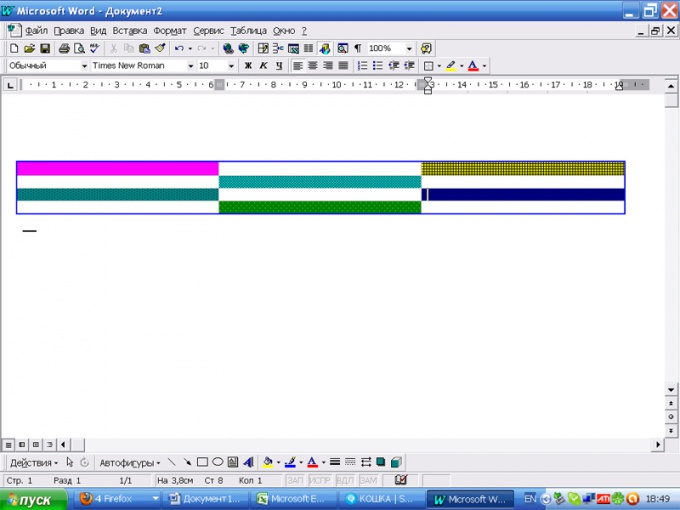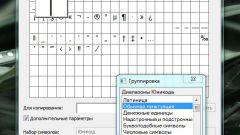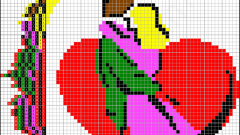You will need
- MS Office
Instruction
1
Often, to highlight a cell or group of cells use a colored background. To paint a cell in Microsoft Word, draw a table. In the main menu select "table", "Add table".
Press left mouse button in the cell where you want to start the selection and hold, drag the selection to the whole group. In the main menu, choose "Format" then "Borders and shading". You can choose a fill color and pattern, as well as to style cell borders.
Press left mouse button in the cell where you want to start the selection and hold, drag the selection to the whole group. In the main menu, choose "Format" then "Borders and shading". You can choose a fill color and pattern, as well as to style cell borders.
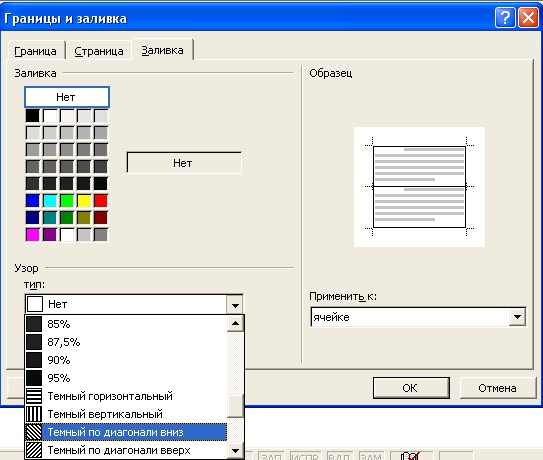
2
In MS Office Word 2007 interface is slightly different. Click on the icon "Boundary", choose the tab "Fill". At the bottom right of the drop-down list, choose the part of the document to which you want to apply a fill, page, cell, or paragraph. In this version of Word have the option to impose a pattern on the cell or group of cells, and also to stylize the border.
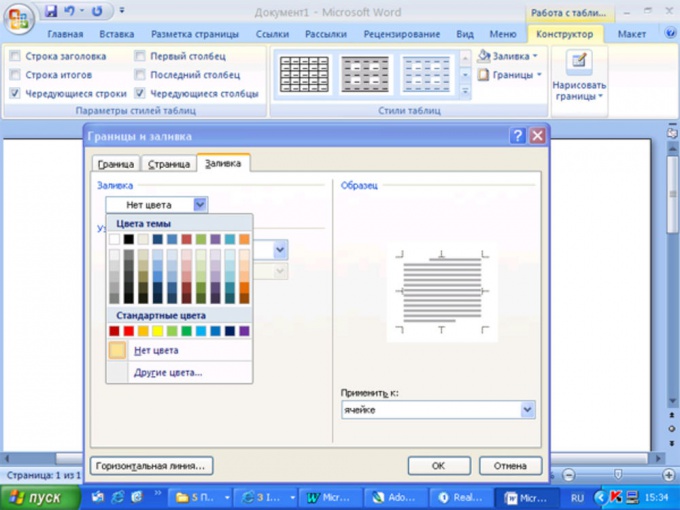
3
In the table editor MS Office Excel to paint the cell, from the main menu select "Format" then "Cell". In the dialog box, choose the tab "View". Here you can choose the color suitable for your table and, if deemed necessary, pattern.
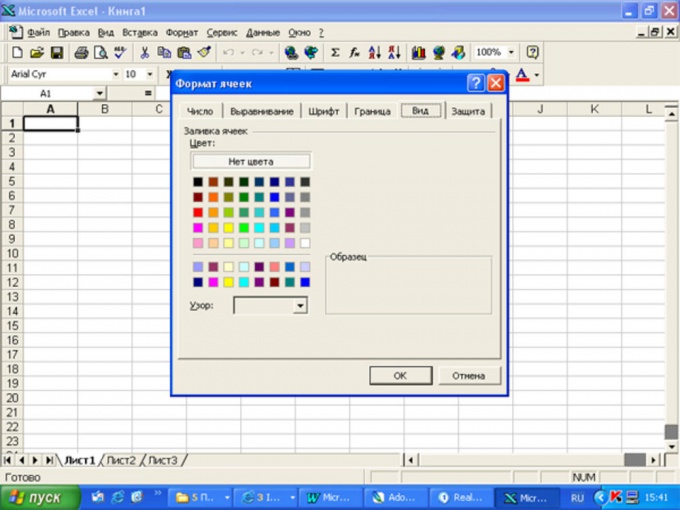
4
In Excel 2007, on the properties pane in the Font when you hover over the symbol fill pop-up appears "Change the background color of the selected cells". Click on the triangle top down next to the icon to choose a suitable shade from the drop down list.
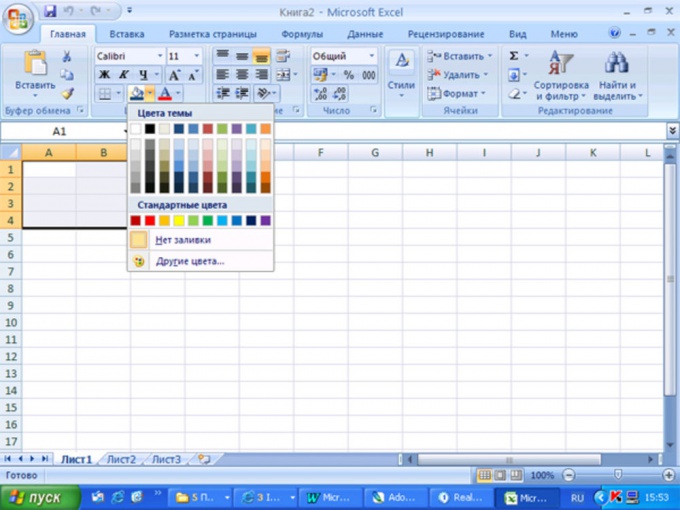
5
In order to paint a cell in MS Access, from the main menu select "Format" then "Cell". In the dialog box, "grid View" select the cell background color drop-down list background Color.
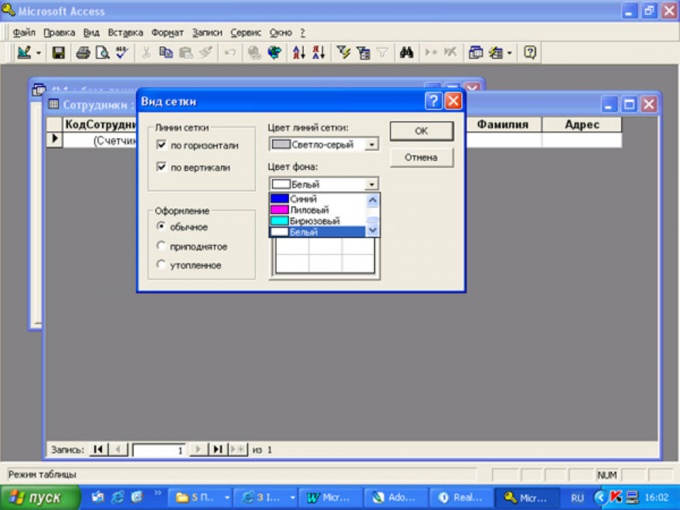
6
In MS Office Access 2007 the properties pane of the Font group select the icon fills. Open the drop-down list next to it and choose the desired color. If the palette of standard colors suitable shade is not found, click on the "more colors" and continue the search there.
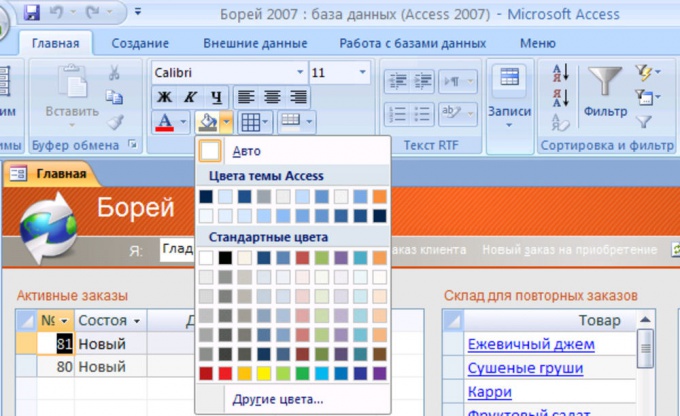
Useful advice
Do not get carried away painting the table, otherwise too much diversity will interfere with and divert attention from the data.