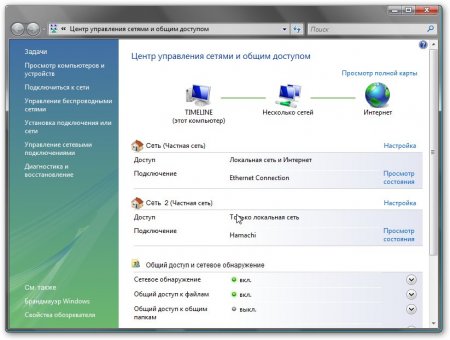You will need
- computer with Internet access
Instruction
1
First of all, you must download the program Hamachi. This can be done directly on its official website https://secure.logmein.com/RU/home.aspx. For racing is available in several versions, both paid and free. For home use, suitable free version, which limits the number of computers in a local network to 16. After installing the utility click button "Insert".
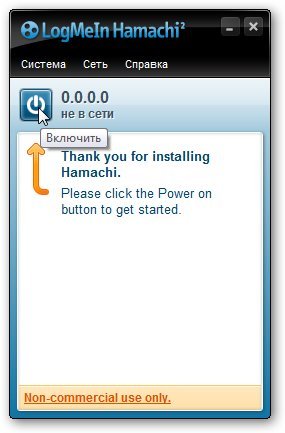
2
After you enable a dialog box appears where you enter the client's name (Login). As login you can choose any word or set of letters, provided that it is not busy. Writing the name, you can start to create a new network. To do this, click Create a new network.
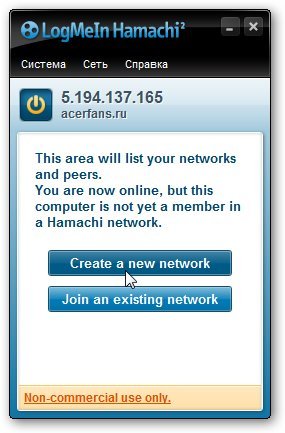
3
After you click Create a new network will appear another dialog box in which you want to register a network ID and password network security and stored only on users who plan to connect to this network. After that, click the "Create" button. The network is ready.
4
Next, consider connecting to a new network other computers. To begin, set them on the utility, run it and click "Insert". Then enter the name of the client (which must be unique for each computer). To connect to an existing known network, click on "Join an existing network". Enter the ID and network password in the dialog box - we are all connected to the local network via the Internet.
Note
In the system on both the computers that connect through the Hamachi network, an additional network connection.
For programs and Windows itself the network of Hamachi is the most common local network. All transmitted information on the Internet is encrypted with a 256-bit key AES.
For programs and Windows itself the network of Hamachi is the most common local network. All transmitted information on the Internet is encrypted with a 256-bit key AES.
Useful advice
In the system on both the computers that connect through the Hamachi network, an additional network connection and go to the website Hamachi. Also on the website there is a chat for users.