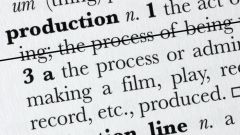Instruction
1
Find out the file format in which the document is stored. Basic text formats (txt, csv etc) do not support formatting tags, so the most likely causes of large gaps between words are the use of double (or more) spaces or tab characters instead of normal spaces.
To change the distance between words in a document, open it in a text editor. You need to find and replace all double spaces and tabs by single spaces. To do this, for example, in Microsoft Word, press CTRL + H. In the replace dialog, enter two spaces in the Find field and the Replace with a single space, and click "Replace all".Then open the replace dialog, click the "search" box and press "More" button. In the advanced panel and find the button "Special", click it and in the popup, select "tab character". In the "Replace with", type a space, and click "Replace all".If the text uses double tabs or triple spaces, the replacement procedure should be repeated several times.
To change the distance between words in a document, open it in a text editor. You need to find and replace all double spaces and tabs by single spaces. To do this, for example, in Microsoft Word, press CTRL + H. In the replace dialog, enter two spaces in the Find field and the Replace with a single space, and click "Replace all".Then open the replace dialog, click the "search" box and press "More" button. In the advanced panel and find the button "Special", click it and in the popup, select "tab character". In the "Replace with", type a space, and click "Replace all".If the text uses double tabs or triple spaces, the replacement procedure should be repeated several times.
2
If the text is stored in the file formats doc, docx, etc. support formatting, for the reasons given above, add one. It lies in the fact that the text or its parts installed, alignment "justify".Open the document in a text editor that has options for working with text formatting - for example, in Microsoft Word. Highlight the text and press CTRL + L. This command you install a normal alignment (left-aligned).
3
If it is necessary to remove large gaps in web documents (htm, html, php, etc.), the most likely three reasons. The first is the result of the alignment of the text width. To resolve it replace in the source code for all occurrences of the word "justify" to left is the easiest way, if your knowledge of HTML is minimal.Another possible reason is the use of multiple characters Nonbreaking space between words. To fix it replace all the characters & nbsp; (without space after &) in the usual spaces.The third reason is that the descriptions of the styles (CSS) for this piece of text is set to an increased interval. To change it find in the document itself or attached CSS file the property word-spacing and replace specified it the value you need or just remove together with the current value.