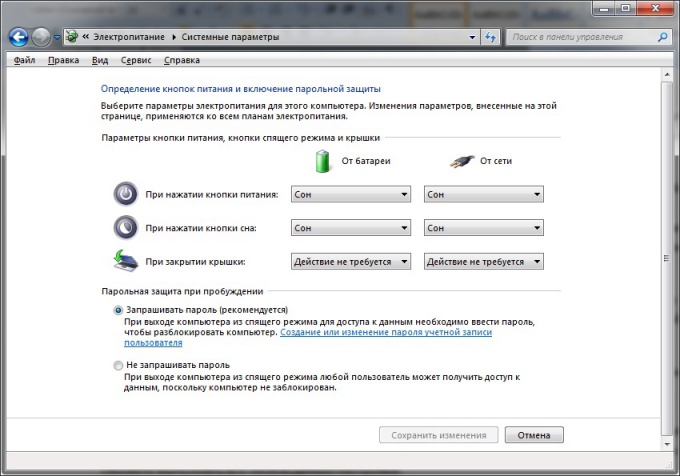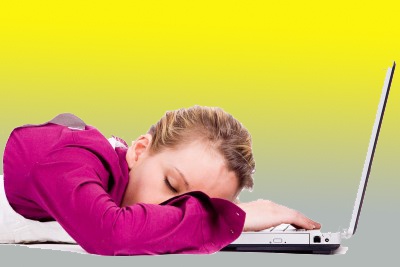Instruction
1
To turn the sleep mode on a computer with operating system Windows XP or earlier, right-click the mouse on the desktop and select the shortcut menu command "Properties". Click on the tab "screen Saver" and click the "Food". Open the tab "Sleeping mode" and select the checkbox for the "Allow use of a sleeping mode". Click "OK".
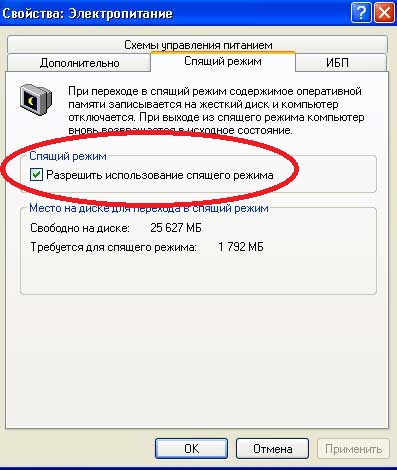
2
On the Advanced tab you can configure the buttons to use to activate sleep mode. For portable computer, you can configure the sleep mode when you close the laptop lid.
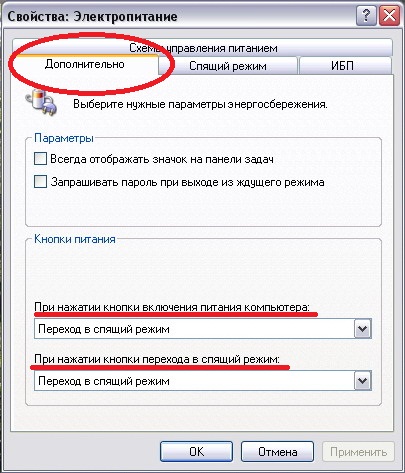
3
Operating systems Vista and 7 requires no special enabling sleep mode. You only need to configure the power buttons for sleep mode. To do this, click on the desktop, right-click and select in context menu "Personalization". Select the menu item "Screensaver" and click on the link "Change power settings". In the left menu, select "action buttons" power, where you will be able to perform all the necessary settings.